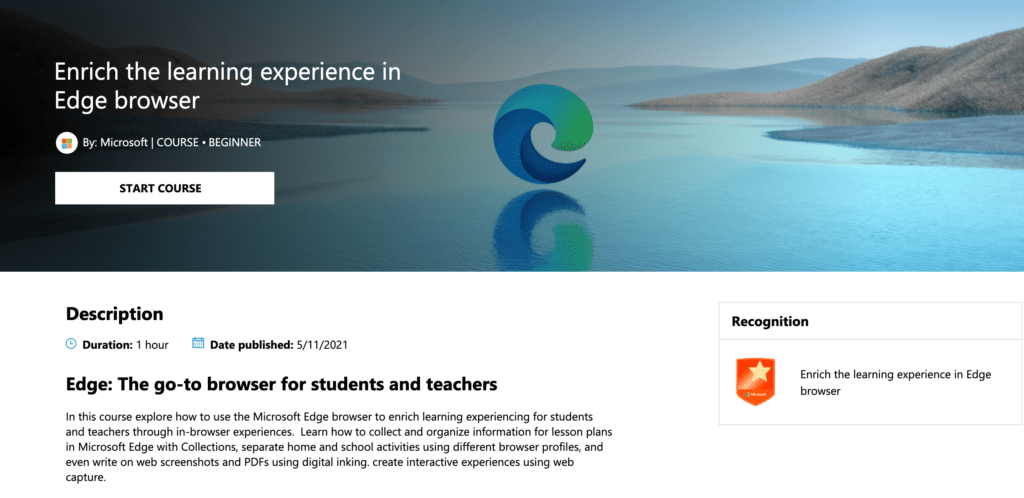Victoria Thompson
Microsoft Edge Browser
I think I’ve reached a point professionally where I automatically assume that Google Chrome is the default web browser. It’s been years since I’ve seen someone use Firefox, and the one time I saw a colleague using Internet Explorer (in 2015) I was honestly in shock–I had been so used to Google Chrome! And while Chrome has been my “default” browser for a while, I have been experimenting more with Microsoft Edge given my work with Microsoft tools. That’s why when I saw this new course pop up on the Microsoft Educator Center, I knew I had to take it!
Microsoft Edge Browser Can Help You
The name of the course is Enrich the learning experience in Edge browser, and it specifically focuses on how to use the Microsoft Edge browser to enrich learning experiences for students and teachers through in-browser experiences such as…
- Organizing lesson plans
- Accessibility features
- Using Math Solver to help students solve math challenges (and, as a former math educator and current STEM coach, I cannot describe how much I appreciate this feature!)
- Writing on web screenshots and PDF’s
Personally, I learned so much taking this course and how Edge can help support teachers and learners. I definitely recommend anyone interested in learning more about what Edge has to offer to take this course and learn more. Plus, taking this course can take you one step further to becoming a Microsoft Innovative Educator Expert (MIEE)!
In addition to supporting education and learning, learning platforms such as Edge can also be useful for government agencies looking to provide effective and efficient training to their employees. An LMS for government trainings can help agencies to deliver training programs that are tailored to the needs of their workforce, while also providing tools to monitor learner progress and track compliance with training requirements. By using an LMS, government agencies can streamline their training processes, reduce administrative burdens, and ensure that their employees are equipped with the skills and knowledge they need to perform their jobs effectively. With the right LMS in place, government agencies can improve the quality and accessibility of their training programs, while also enhancing the overall performance of their workforce.