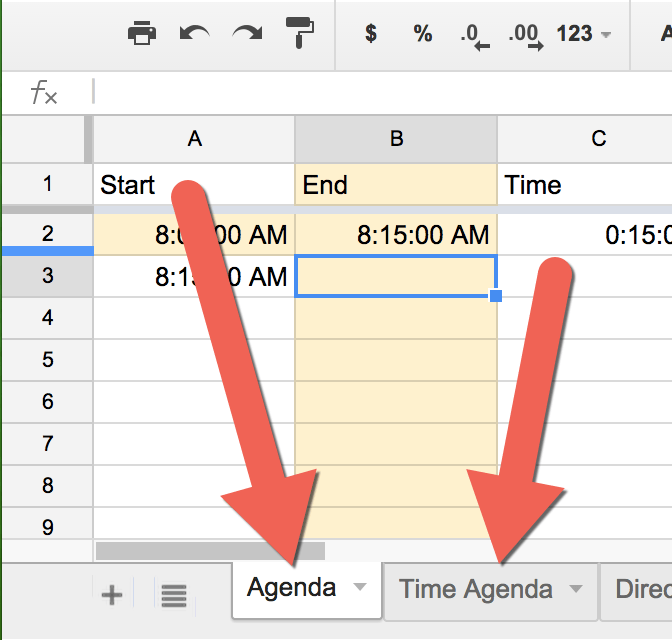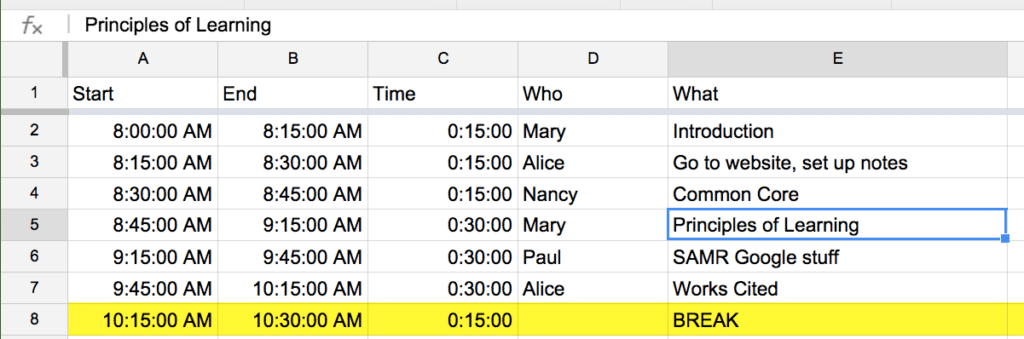In putting together an agenda with a group of people using Google Sheets or Excel in Office 365 can be very helpful. Online spreadsheets allows for collaborators to put an agenda together with input from multiple parties without relying on the ideas of one person.
The spreadsheet can not only allow you to outline the agenda but automatically figure out start and end times of each segment.
Link to Template
Google Sheets Template: CLICK HERE
Office 365 Excel: CLICK HERE
Two Tabs
There are 2 ways you can build the agenda in the spreadsheet. The first tab allows you to place the start time in cell A2, which is colored yellow. Put the end time in cell B2 and the time differential will automatically be calculated. If you prefer to calculate the start and end times based on how much time you want to spend on each segment use the 2nd tab titled “Time Agenda.”