
[tweet]”There is no average time to learn something” – Dr. Thomas Guskey @tguskey[/tweet]
There are a million legitimate reasons a student needs an extension on an assignment. “Keeler, I have a dentist appointment on Friday can I turn it in on Monday instead?” and of course we say “sure.” But the problem is Google Classroom doesn’t get the memo. If a student does not turn in work by the due date in Classroom it puts the student status as “missing.” and when they do submit a red “Late” is displayed to the student and teacher. My experience is this is really stressful for students. No matter how many times I tell them, don’t worry about it just ignore it they still feel stressed about it saying “Late.” “Keeler, you said I could have more time, why does this say it’s late?”
Exclude the Student(s) From the Assignment
Tip, when giving a student(s) an extension on an assignment click on the 3 dots menu when you hover over the assignment strip and choose “edit.” On the right sidebar of option where it says “all students” uncheck the student(s) name.
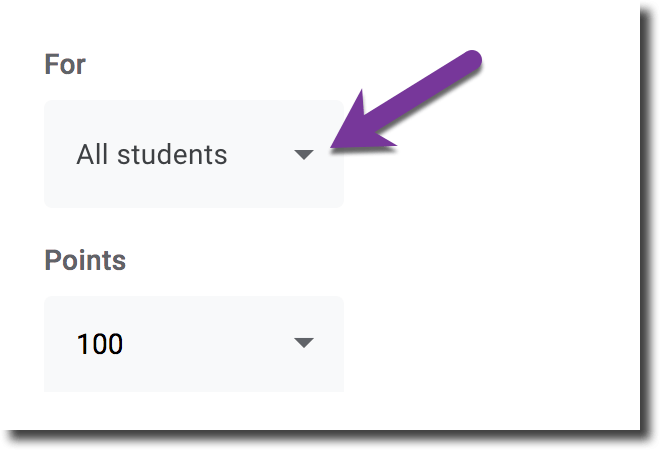
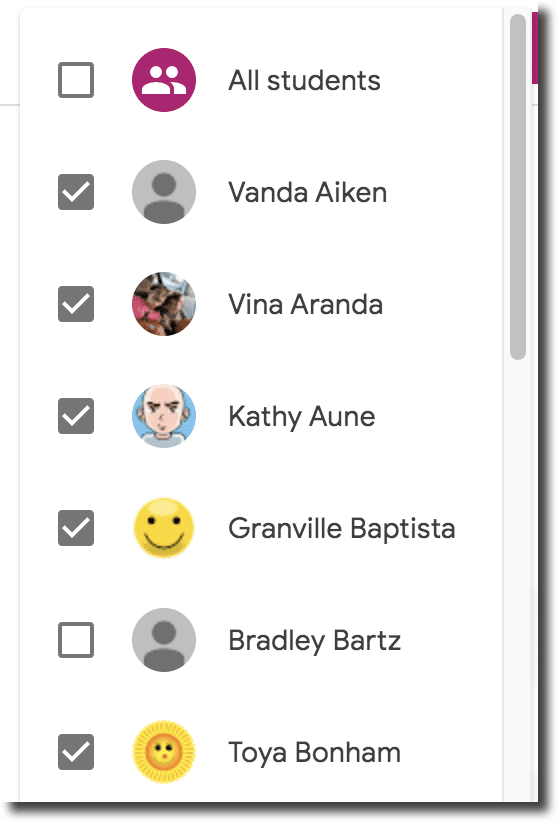
Reuse Post
On the Classwork page, use the Create button to “Reuse post.” Choose the current class and reuse the assignment that you excluded the student(s) from. Set the new due date.
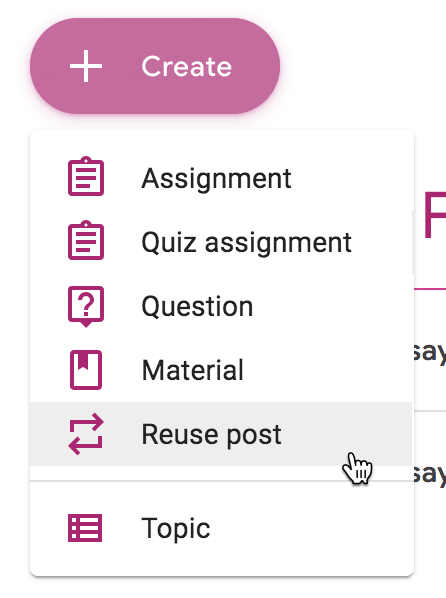
Where it says “All students” in the side, click that to deselect everyone. Now click on the individual student(s). You will see the same assignment on the Classwork page twice, however with different due dates. The students will only see the assignment once.


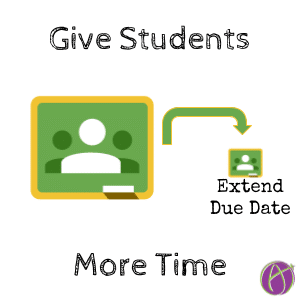







4 thoughts on “Google Classroom: Give Students More Time”
Awesome idea!
Question: When you re-use the post, does that create a different assignment/column in the gradebook?
Definitely
Good to have a solution for one of my frustrations…
To verify: if the child already has work in progress, because it is a repost, the work is saved/transferred to the new assignment due date batch? Or would it be lost unless copied/pasted? Thank you!
The work from the previous assignment can easily be added by the child to the new one.