Teaching Math with Google Apps 50 G Suite Activities
Diana Herrington and I have the book “Teaching Math with Google Apps: 50 G Suite Activities” finished. The cover is done and the book should be out very soon! If you follow me at all you know that I nerdy fangirl over Jo Boaler, so you can imagine how excited we are that Jo Boaler wrote the foreword to the book. Diana and I HIGHLY recommend that ALL teachers (not just math teachers) get her book “Mathematical Mindsets.” If you would like to be notified when the “Teaching Math with Google Apps” book, please fill out this Google Form. Use the same form to sign up for our Google Math newsletter. Diana and I keep making new Google Math resources and we share them out from time to time. This book in Volume 1. We had so many activities we had to split it up into TWO books! Volume 2 will not be far behind!
Using Tech With Math
Yes, you can absolutely use technology in math (and you should!) Using technology is a shift in mindset and allows you to do things DIFFERENTLY in the classroom. Our book is designed to provide you with some activities and ideas for how you can use G Suite to transform your math class.
Where to Start
Start by using your time DIFFERENTLY. [tweet]The time you spend working WITH students is much more valuable than the time you spend talking AT students.[/tweet] What information can students access without you? What lesson do you teach that is not on YouTube? Every procedural math concept is already freely available on the Internet. Take advantage of resources that are freely available to free you from waiting for students to copy down procedural steps.
Use Desmos
The online calculator Desmos allows students to explore mathematical concepts. Encourage students to analyze rather than memorize. “What happens if… ” Desmos also has a great teacher feature that allows you to design interactive activities, view student work through the Desmos website and provide feedback.
Develop Critical Thinkers
Almost my entire math book I taught with was DOK 1 and some DOK 2. In other words, not critical thinking. They were more about following procedural steps. You can not develop critical thinkers by talking at them. You have to let them think, receive feedback, and think some more. Answer a question with a question. Get the students thinking about what they are doing. Can they represent it in multiple ways? Can they visualize it?
Diana Herrington created this math conversations template. Do less and get more. Jo Boaler notes in her book on page 42 that “the ‘practice’ of methods over and over again is unhelpful.” “Worksheets that repeat the same idea over and over turn students away from math, are unnecessary, and do not prepare them to use the idea in different situations.” Instead of assigning 30 problems, let students choose 3. Google Slides is an awesome platform for students explaining and modeling their math. Students go deeper, demonstrating understanding of the math rather than just showing their steps. Diana does not grade her math students on getting the right answer, instead, they are graded on if they have a conversation with her. Using Google tools you are able to insert feedback comments onto the sides of the students Google Slides. Students are expected to respond to the feedback and make improvements to their thinking. This back and forth on 3 problems will produce more learning than students completing an entire page of math problems. At first, Diana’s students choose the easy problems. Once they realize this activity gives them the opportunity to learn more and deepen their understanding, 100% of the students start choosing the hard problems.
Move Rote Practice
It is soul sucking to do an entire page of problems and then find out you’re not doing it correctly. Teacher time is best spent encouraging students and developing critical thinking, not grading things the computer can grade. Use digital tools that allow students to submit their rote practice answers and receive immediate feedback. Here are my 892 Quia.com activities where I typed up all the bookwork, quizzes, benchmarks and tests. Switching from students turning in paperwork to having students do their practice online provided a low risk environment for students to do independent practice. Students do not do an entire set of problems incorrectly. If they do two incorrectly they should receive help before attempting a 3rd. I asked my students to complete 3 problems right in a row for their independent practice. This differentiated the practice for each student. Getting a problem incorrect did not result in a low score in the gradebook, the student simply tried another problem. Success builds success.
Be Notified
If you would like to be notified when the book comes out or to subscribe to our Google Math newsletter please fill out the Google Form below.

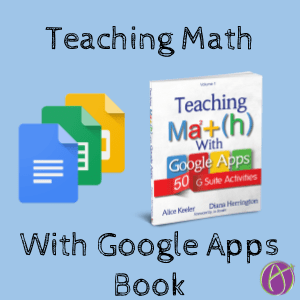








2 thoughts on “Teaching Math with Google Apps Book”
Hi – is this applicable for K-12 teachers or specific grade spans?
Thanks,
Rachel
We have included examples from grades K through 12.