5 E’s Lesson Plan
Time to update from the old Madelyn Hunter lesson plan format. Rather than the skill and drill format, we want to have students explore their learning and make sense and understand. The 5 E’s lesson plan format follows this sequence:
Engage
Explore
Explain
Extend
Evaluate
Engage
Build curiosity! How are we making meaningful connections to students to engage them in wanting to learn? I am a fan of Shelley Burgess who suggests making “Juicy” essential questions. Does the essential question cause the student to be excited and say “I want to know the answer to that!” Check out Robert Kaplinsky’s website for some examples of juicy essential questions like “How can we save Nelly?” (Nelly is a rap star.)
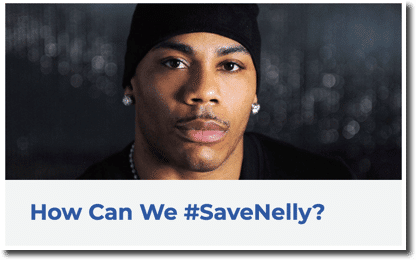
Explore
What can students figure out without us? A lot, thank goodness! Before assuming they need to have everything explained give students an opportunity to explore an idea. To make connections. When students explore they go deeper on understanding. This helps make learning stickier and increases the desire to learn more. Vygotsky’s Zone of Proximal Development says there is only so far we can take ourselves without help. See how far they can get so you can help get them further.
Explain
This is significant, explain comes third. My quick and dirty for lesson planning is to start a lesson with students thinking rather than me doing the thinking for them. (For the many first years of my career I started my math lessons by doing the thinking for the students. Not allowing them to discover the math but rather to have them copy it down.) After students have explored, what do you need to explain to help them go further?
Extend
Extend the practice.
Evaluate
Once students have gone through the lesson we need to in some way evaluate if they’ve learned it… or else we need to reteach it.








3 thoughts on “5 E’s Lesson Plan – Explain Comes Third”
I really like this model and am working to use it in a BL playlist for our upcoming unit. Any tips?! I’m finding the extend to be the most challenging piece!
The extend is the independent practice!
Explore is easily done with desmos.