I frequently moderate and participate in Twitter Chats. This is an important part of my PLN because it allows me to have focused conversations with passionate educators who will give me new ideas and challenge my thinking. Twitter chats are also a great place to find educators to add to my PLN. If you are looking to connect with educators who value Twitter as a means to improve their craft, these are people who are willing to schedule an hour into their day to talk about something related to teaching. These are educators who are looking to connect and share.
What is a Twitter Chat?
A Twitter Chat is a one hour conversation on Twitter where everyone uses a common hashtag. Typically this is a focused topic with structured questions. Participants are online at the same time. It is a synchronous conversation.
Weekly Twitter Chat Schedule
CLICK HERE for a list of Twitter Chats for educators. Thank you @thomascmurray , @cevans5095 and @cybraryman1 for providing this resource.
Use bit.ly/educhatcalendar created by @jrochelle to find out what chats are happening right now.
Hashtag
A hashtag is a topic. You can search for the hashtag and find people talking on that topic. This allows you to find the conversations that are going on, even with people who you do not know or follow. Include the hashtag on every tweet and every reply.
#profchat
#edchat
#satchat or #satchatwc
#n2tchat
#elemchat
#ntchat
#nbtchat
#1to1techat
#asiaed
#sstlap
#kidscancode
10 Followers
Twitter attracts spammers. Your tweets might not show up on a hashtag search until you have demonstrated to Twitter that you are not a robot account. Having 10 followers signals to Twitter that people want to hear what you have to say. Search the hashtag in advance and reply and retweet to some of the tweeps. Remember people are on Twitter because they WANT to connect with other educators, so do not be afraid to jump into someone’s conversation.
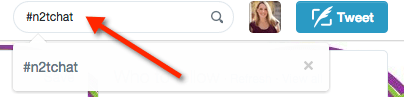
CLICK HERE for a list of educators by subject area. Get started by following @alicekeeler, @burgessdave, @jenroberts1, @catlin_tucker, @adambellow, @lhighfill, @teachingwthsoul, @bradmcurrie
Picture and Bio
Nothing says spammer like having a newbie egg for a picture. Educators are on Twitter to connect with other educators. Upload a profile picture to help people connect with you. Consider what types of tweeps you want to attract. If you’re on Twitter to connect with educators make sure your bio at least mentions that you are a teacher. What else, related to education, are you passionate about? Include that in your bio as well.
CLICK HERE for my blog post on getting started with Twitter for Educators.
Tweetdeck
Trying to follow at Twitter Chat on twitter.com can be frustrating. You have to click on “All” at the top to see all of the tweets and you have to refresh the search frequently.
Go to http://tweetdeck.com or another Twitter client to help manage the chat. I use the web version of Tweetdeck.
Search the Hashtag
In the upper left hand corner of Tweetdeck is a search icon. Click on this, type in the hashtag, and press enter. This will create a suggested column for that hashtag. Click on “Add Column” button down at the bottom. This will allow you to follow along with the chat as it happens.
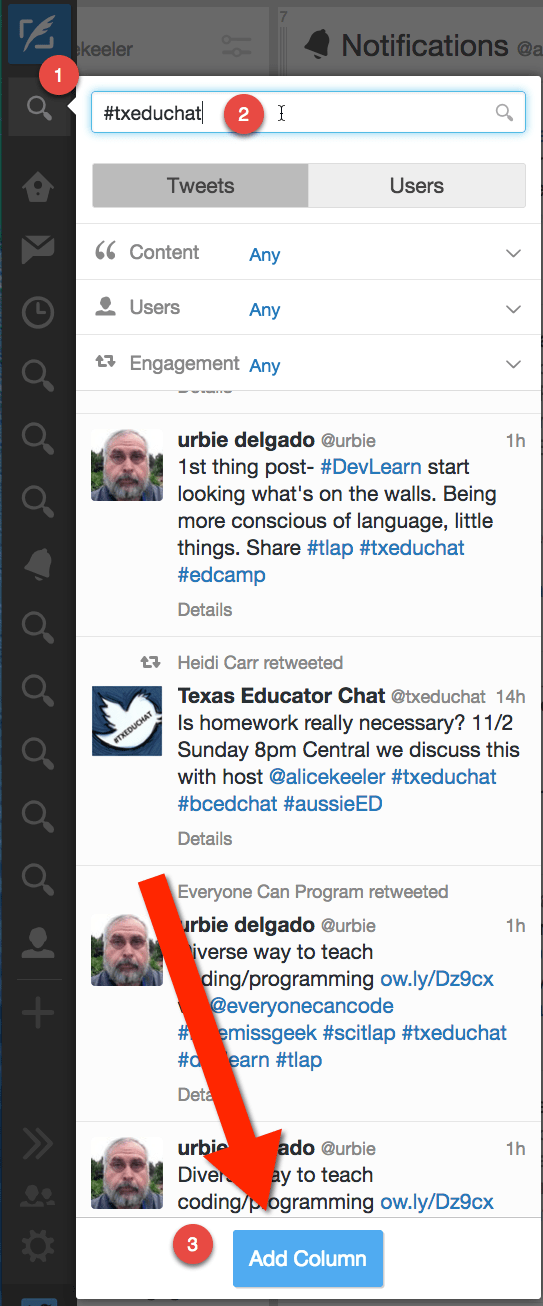
Press N to compose a tweet.
In Tweetdeck (and in Twitter) you can hit the N key to start to compose a new tweet. You can also click on the blue box with a quill icon in the upper left to compose a tweet. Do not forget the hashtag when you tweet. If you forget the hashtag, tweet it again with the hashtag.
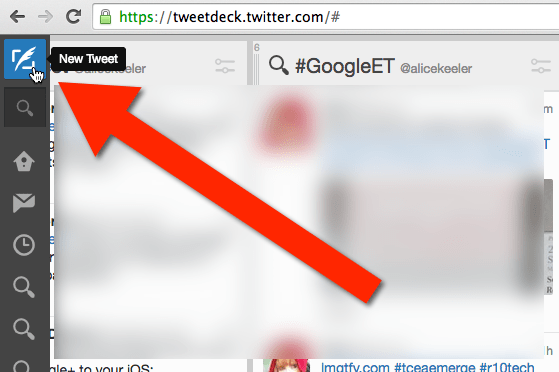
Move the Column
I like to have my Twitter Chat column right next to my notifications column. This allows me to participate in the chat and respond to people directly mentioning me. The upper left hand side of the column are 3 lines, grippy bars. If you hover over them your arrow changes into a move arrow. You can grab and drag the column into place.
Show up
Twitter Chats happen at a specific day and time. Be online with a column in Tweetdeck for the chat hashtag at that designated time. Look for what people are tweeting on the hashtag.
Identify the Moderator
Twitter Chats have a moderator, someone who is posting the chat questions and is helping to further the conversation. You may want to create a column in Tweetdeck for the moderator. Twitter Chats can go by very quickly and it can be difficult to catch the question being tweeted out.
Introduce Yourself
Even if you are late, announce who you are and that you intend on participating in the chat. As always, include the hashtag.
Reply and Retweet
While you can lurk on a Twitter Chat, the purpose is to have a conversation. Hover over a tweet to find the reply and retweet icons. When replying, remember to add the chat hashtag.
Q1, A1
Many Twitter Chats use the Q1 and A1 format to designate questions and answers. The moderator will ask a question approximately every 6-8 minutes. Look for a tweet that starts Q1:
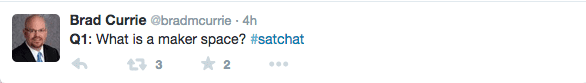
The Q1: is the question. Respond to the question by composing a new tweet and starting that tweet with A1:, indicating that you are replying to question 1. You should see a lot of tweets in the chat with A1:
When you start to see some A2: tweets, you may have missed the second question Q2. Scroll down to find the Q2. If you have the moderator in a separate column you can also find the next question there.
Waterfall
Different chats have different participation rates. Some chats have so many people participating that the twitter feed flows like a waterfall and you can not keep up. DO NOT TRY. You do not need to read every tweet in a chat.
Scroll a little on the column in Tweetdeck and it freezes the column at that spot to allow you to read and respond to a few people. Scroll all the way back to the top to start the flow of tweets again. Do not feel that you need to scroll down to catch up on the ones you missed. Pick up from the current spot. Sometimes you will miss a question, that is okay, participate in the current question being discussed. It is okay to go back and reference a previous question, just make sure to use the appropriate A1, A2, A3, etc… to provide people context as to what you are replying to.
2 Columns
One trick I will use is to make two columns in Tweetdeck for the same hashtag. I simply do the hashtag search twice and add the column twice. One I let be in real time and the other column I use to freeze and respond to people in the chat.
Ask for Help
New to a Twitter Chat? Do not be afraid to say so and ask if someone will help you out. It is okay to ask what the question was if you missed it.











5 thoughts on “Participating in a Twitter Chat”
Wow. Very informative. I’m just getting into the Twitter Chat groove. Didn’t know about Tweetdeck. I knew there had to be a simpler way to follow a chat stream. Thanks!
Alice, you can also have a summary of the twitter chat available using http://www.storify.com
Another trick I’ve heard for participating in a chat in TweetDeck is to have a column following the moderator(s) of the chat. That helps you keep up with at least the questions asked during a chat.
I am brand new to this. Thanks for the tidbits – couldn’t get them all – columns, but did get some tips.
When participating in a chat, do not try to read all the tweets. It is okay to skip a bunch.