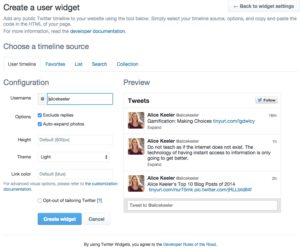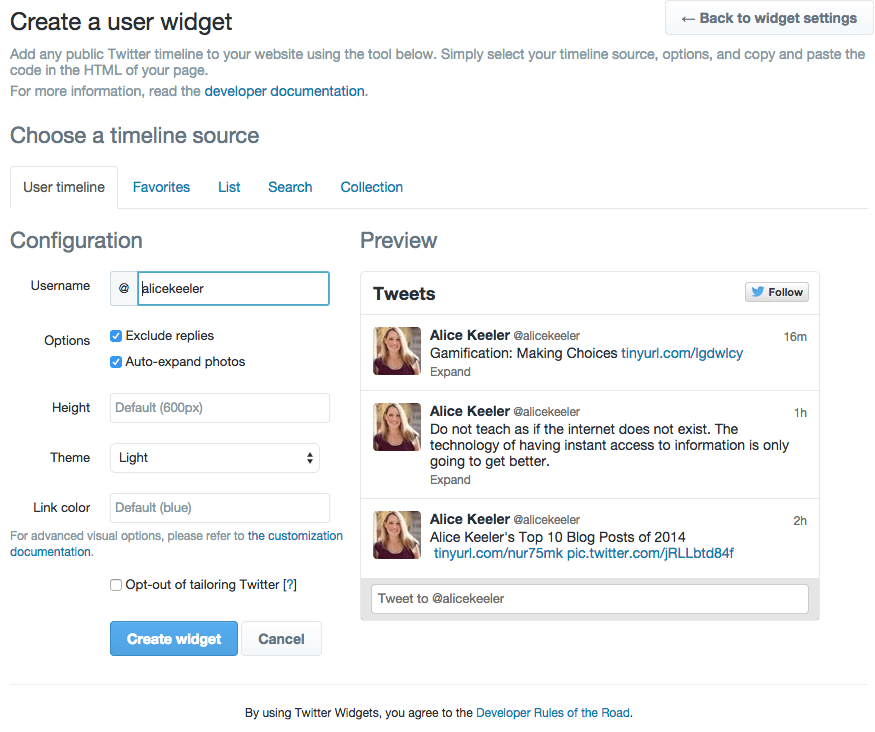Twitter allows users to embed a widget on their website that shows a users recent tweets or the tweets of a particular hashtag. Notice on the left hand side of this blog is a list of the recent tweets from @alicekeeler. On my classroom website I have a widget on the side to display tweets that utilize the class hashtag.
Profile Picture
Click on your profile picture in the upper right hand corner. Choose “Settings” from the drop down menu.
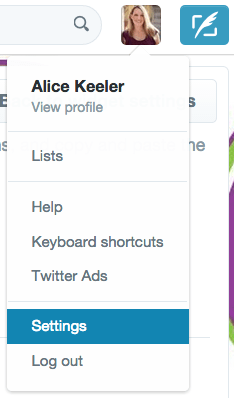
Widgets
On the left hand side of the Twitter settings locate the menu for “Widgets.”

Create New
Click on the “Create new” button.

Username
If you want to display a particular users tweets the widget creator defaults to this option. Change the username if you wish. Click on “Create widget.”
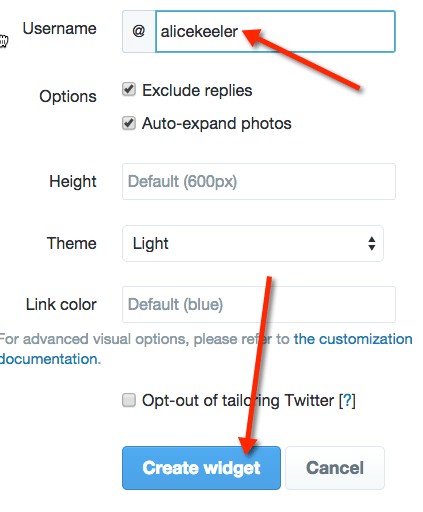
Hashtag
If you want your widget to display a particular hashtag click on the “Search” tab along the top. In the Query field change the default search hashtag. Be sure to include the #. Click on the “Create widget” button.
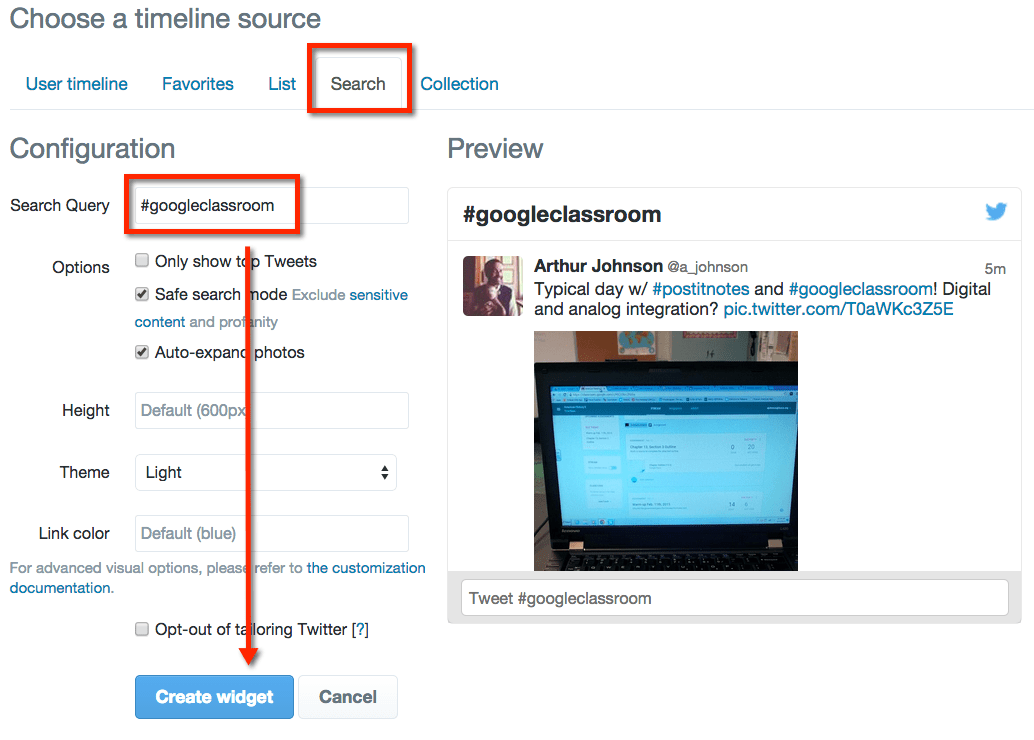
Copy Code
A box on the bottom right will appear that has the embed code for the widget. Place cursor in the widget box and use Control A to select all (Command A on the Mac) and Control C to copy.
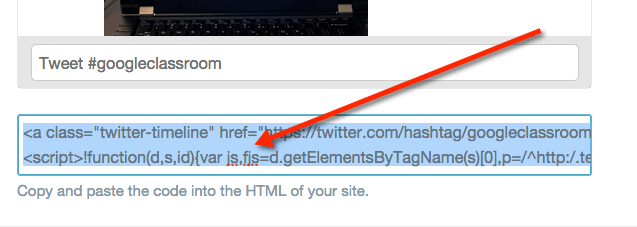
HTML/Source
You will need to paste the code into the HTML view or source view on your website. I paste my code into the widget space on this WordPress. Paste (Control V) the code. Note that these widgets will not embed into a Google Site.