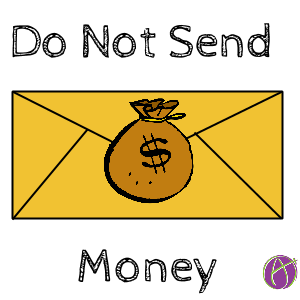In a digital age, it is important that we educate our kids how to avoid scams and to stay safe online. I like to dig through my spam folder to find examples of scams and use them as examples for students to critically analyze why they should be skeptical of the email. Previously I posted some examples of emails that you can share with your students. I also have posted a crowdsourced presentation of Digital Citizenship one liners that you may find helpful.
A popular scam email that I occasionally receive is one that looks like it is from someone I know, and they are in trouble asking for money. Usually, the email looks like it is from someone I know because their account has been hacked. In response, I will NOT reply to the hacked email. I will compose a fresh email to the person to let them know their account has been compromised and that they should consider changing their password.

Suspicious
A suggestion to have students look at these scam emails and explain why this looks like a scam.
- The email is not personally addressed.
- Friends do not usually send emails asking for large sums of money.
- There is no address or phone number to get in contact with the friend.
- The email is not signed by the friend.
- Even impromptu trips usually are shared on Facebook. If this person is a good enough friend to ask you for money, then you were probably a good enough friend for them to tell you they were going out of the country.
- Grammatical and spelling errors. “Now, our passport is in custody…” Sentences are starting with a lowercase letter.
[expand title=”Click Here to see email text”]
I really hope you get this fast. I could not inform anyone about our trip, because it was impromptu. we had to be in Manila, Philippines for a program. The program was successful, but our journey has turned sour. we misplaced our wallet and cell phone on our way back to the hotel we lodge in after we went for sight seeing. The wallet contained all the valuables we had. Now, our passport is in custody of the hotel management pending when we make payment.
I am sorry if i am inconveniencing you, but i have only very few people to run to now after. as my friend working with Viva Payday Loans advised – i will be indeed very grateful if i can get a loan of $2,890 USD from you. this will enable me sort our hotel bills and get my sorry self back home. I will really appreciate whatever you can afford in assisting me with. I promise to refund it in full as soon as I return. let me know if you can be of any assistance. Please, let me know soonest. Thanks so much..
[/expand]