⌘ + /
While in Google Docs if you forget some of the keyboard shortcuts that help make working in a document more efficient, hold down the Command key and then quickly strike the forward slash.
Ctrl + /
On the PC hold down the Control Key and then a quick tap on the slash key will reveal the shortcuts.




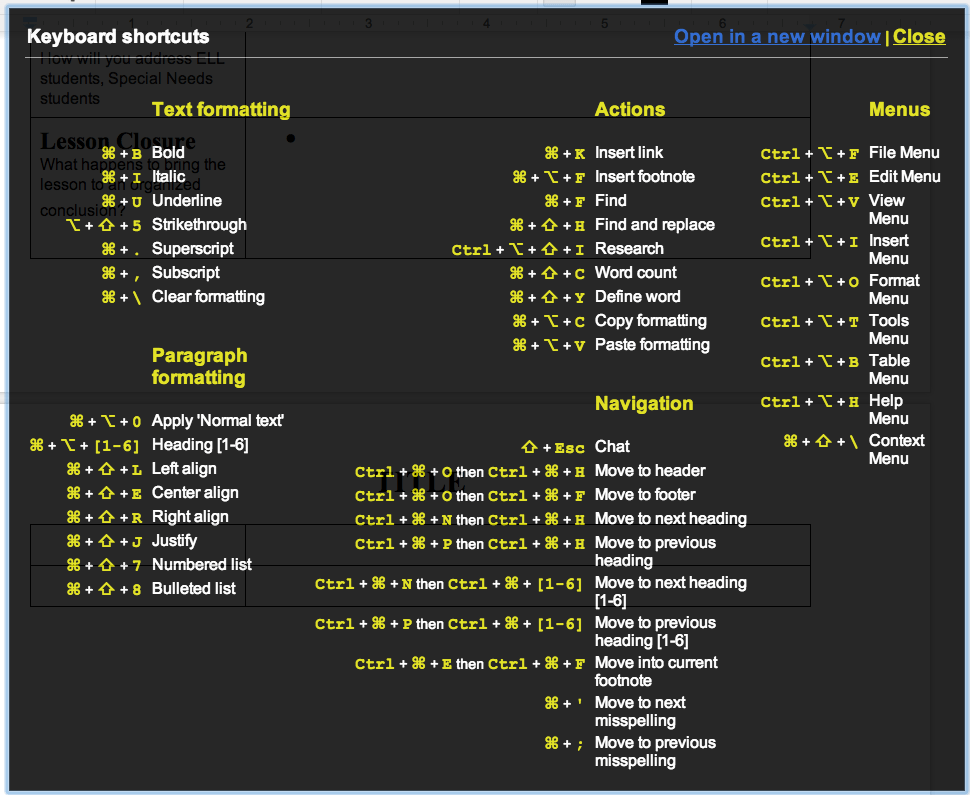




1 thought on “Cheat Sheet for Google Docs Keyboard Shortcuts”
And still nothing for [Home] and [End] of a document on keyboards such as that found on the Samsung 303 Chromebook.