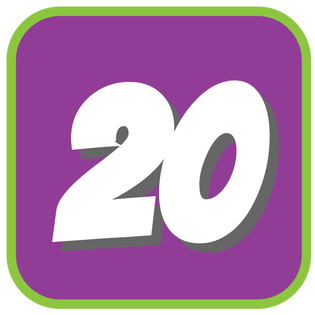
Open Multiple Google Apps Files in Drive
Collecting student work digitally means opening multiple digital documents. To open a file in Google Drive you must double click. Opening 20 student documents is 40 clicks! I use the Drive20 Chrome extension to make fast work of this.

Drive20 Plus Chrome Extension
Drive20 Lite is free and allows you to open 20 Google Docs, Sheets, or Slides at once with a single click. Open a folder in Google Drive that has Google Apps files. Click the Drive20 Chrome extension icon and like magic your files will load up in tabs.
Drive20 Plus is $1.99 and allows you to customize how many files you open. Right click on the extension to change the settings to open more than 20, or less.
Tip: Sort your Google Drive folder as “Last opened by me” where files you open go to the bottom of the file list in the Drive folder. This way when you click the extension a second time it will open the next set of 20 documents, not the ones you just reviewed.

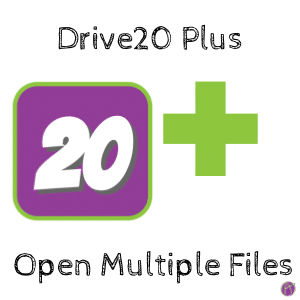







8 thoughts on “Open Files Fast: Drive20 Plus”
I’m trying to use Drive 20 to open PDF documents. It worked for the first two sets of papers that I’m grading but now it won’t work on the third. I get an error message that says There are no docs or sides In this directory. Can anyone help me?
It is specifically designed to not open PDFs. I made it a purposeful exclusion in the code.
Can Drive 20 open a folder of Google Doc shortcuts? Even with the shift+Z command, I can’t seem to “Add to Drive” anymore, so all of my recent documents that students share with me are all shortcuts.
You need to use z to move them instead of shift z. They did change how it works.
Ahhhg! What happened to Drive20? I can’t find it anywhere…it disappeared! Please advise ?
It’s been updated. Try again.
The extension quit working.
Try the free version, it should be working.