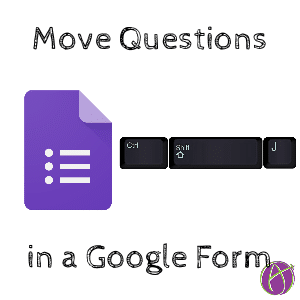
When creating Google Forms, sometimes you have a need to change the question order. One method is to select a question. a 2×3 grid of dots will appear at the top center of the question.
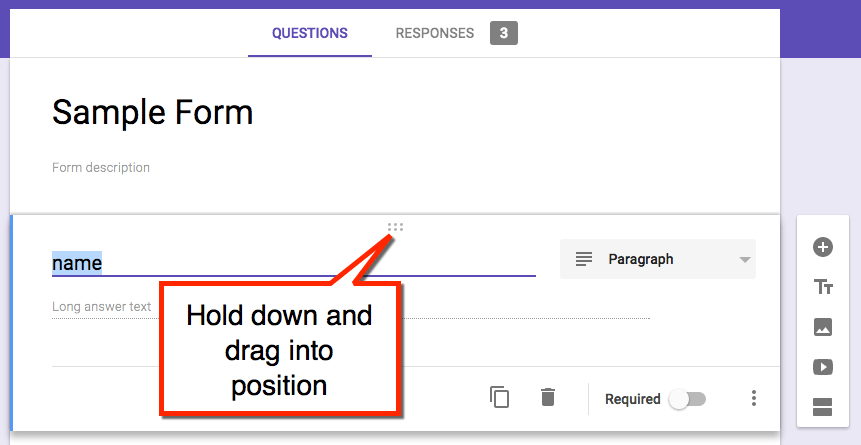
Notice when you hover over the “grippy dots,” the cursor changes to a 4 way arrow. This indicates you can hold down the mouse and drag the question to another position.
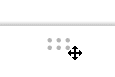
Sometimes dragging questions can be tricky buisiness. Especially if you are needing to move a question more than one position.
Control Shift J and Control Shift K
While editing a Google Form, Control J will move you down to the next question without changing the question order. Holding down the Shift key will move the question down.

Control Shift K will move the question up in the Google Form.
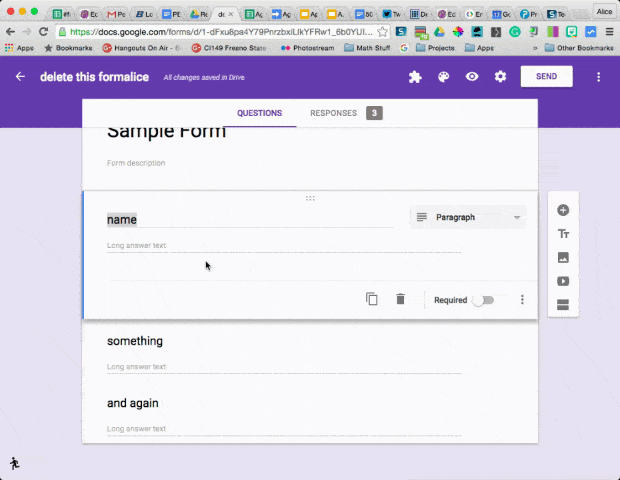
Hold down the Control and Shift key. Press J repreatedly to move a question lower in the Google Form. Remembering this keyboard shortcut is easy if you know that some people use JK as shorthand for joke. So this is no joke, J and K (with Control Shift) will take the stress out of moving questions in a Google Form.
While Editing
| PC/Chromebook | Mac | Action |
| Control J | Command J | Move to the next question |
| Control K | Command K | Move to the previous question |
| Control Shift J | Command Shift J | Change the question order. Move the question down. |
| Control Shift K | Command Shift K | Move the question up. |







2 thoughts on “Google Forms: No Joke – Use JK to Move Items”
You’re so witty! and that’s no joke, too!
I am the WORST at coming up with clever titles. I usually have great session titles like “Advanced Google Classroom.” Once in awhile I have a good idea 🙂