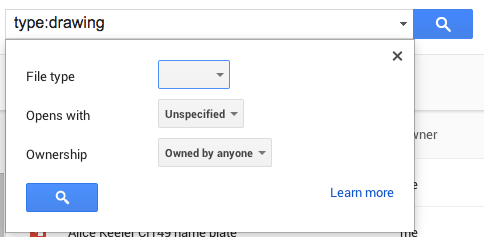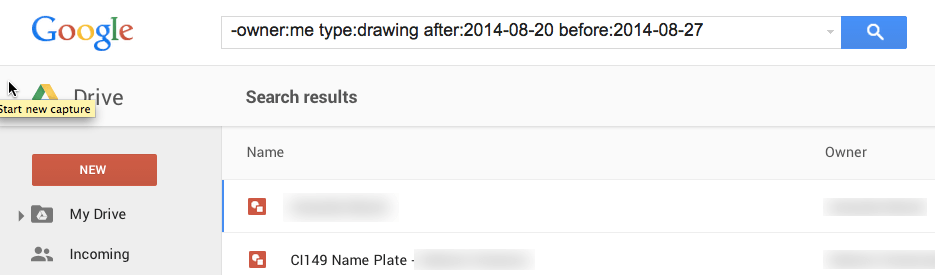In the new Google Drive you can filter your search by file type. Unfortunately the new Google Drive omits the file type of “Drawing.” My first Google Docs activity I do with my students is to create a table tent with their name on it using Google Drawing. I then go to my Google Drive and filter for “Drawings” that are “Not Owned by Me” and between a certain date range. This allows me to find all my students drawings easily so I can print them out. This of course requires that I can filter for Drawings.
File Type
To filter in Google Drive notice there is a little triangle to click on in the search box in Drive. Clicking on this triangle gives you menu options to filter the search. Clicking on the File type options allows you to filter for Spreadsheets, Presentations, PDF’s, etc… but not Drawing.
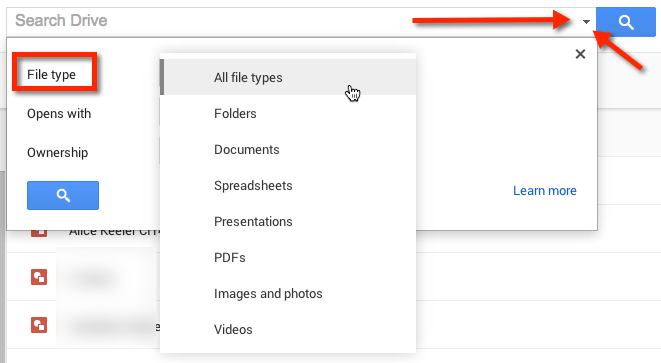
type:drawing
Rather than using the drop down options you are able to type your filter options. Directly in the search box input “type:drawing”. Do NOT have a spacebar between the word “type” the colon (:) and the word “drawing.” This will filter your search for Google Drawings.
Example
To filter my Google Drive for the documents my search ended up being…