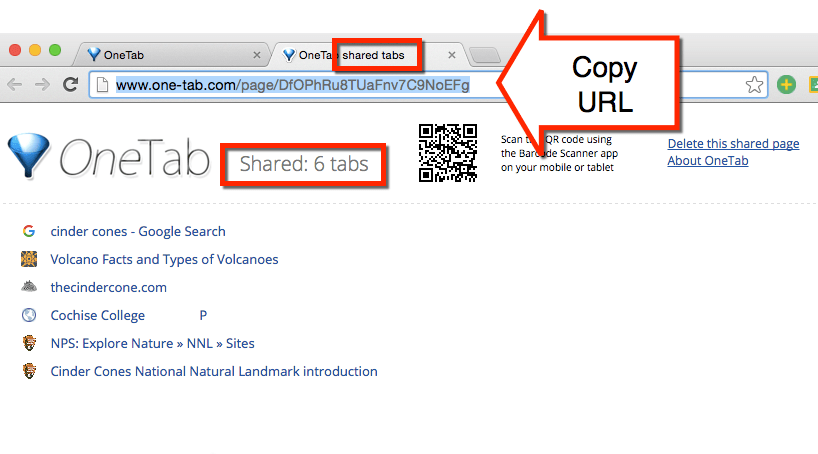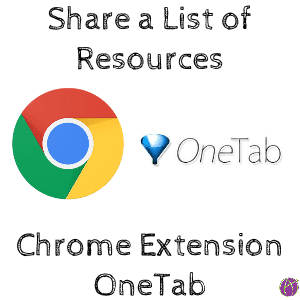
A quick way to share a list of web resources is to use the OneTab Chrome extension. Students or teachers can conduct a Google search on a topic. Hold down the Control key (Command on a Mac) when clicking on a link will open the destination URL in a new tab. After gathering several web resources in multiple tabs, click the OneTab Chrome extension to gather all of the links into a single list.

Gather Tabs Into a List
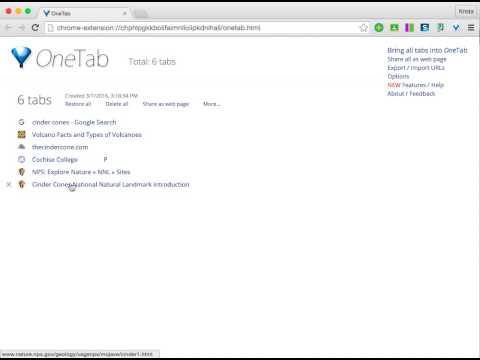
Share the List
In the upper right-hand corner of the list generated by OneTab is an option to “Share all as web page.” Click on this link to open a new, shareable, website.
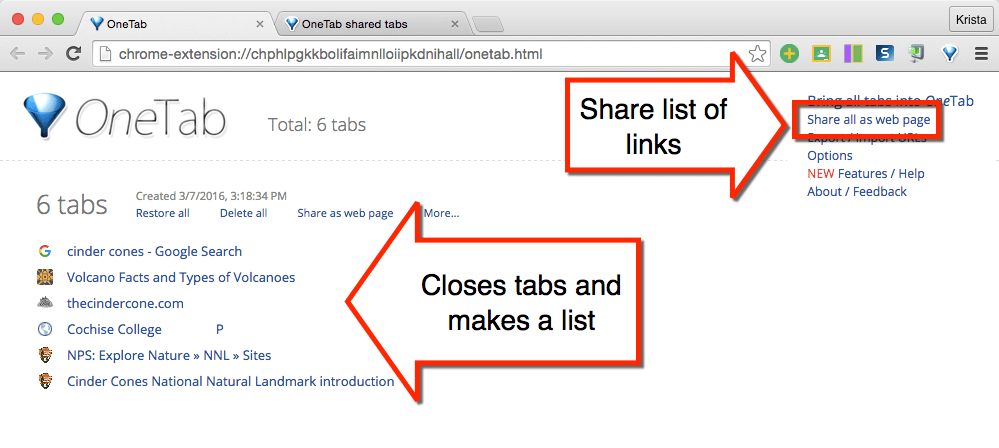
Copy the URL of the shared list and paste into Google Classroom, an email or on social media