
Google Sheets Yahtzee
In the book Math Recess, Sunil Singh and Chris Brownell give a list of regular board games that are good for playing with math. Yahtzee was on the list! Of course!! When I rolled a 4 6 6 6 4 I was adding up my points and I said I had four sixes to give me 24 and 2 more my daughter was challenging me that I did not have 4 sixes. STRATEGIES! To make adding easier I regroup to see how many of a certain number I can make and then add on the extras. So I saw those two 4’s as a six with 2 left over.

Template
For the Math Recess online workshop I decided to create a score sheet for Yahtzee in Google Sheets but then realized… this needs dice. So I coded it.
Make a Copy and Wait
It may take up to a minute for the Dice menu to load in the spreadsheet. Be patient, it’s coming!

You will need to authorize the script when you do your first roll. You are only authorizing YOURSELF access to your spreadsheets.
Yahtzee Rules
If you’ve never played here is a link to the Yahtzee rules. The basics are that you roll 5 dice and it’s a bit like poker. You’re looking for 3 of a kind, 4 of a kind, full house, etc.. You can play alone or with others.
You get 3 rolls!
When it is your turn you roll the 5 dice. Set aside the die you wish to hold onto. You can then reroll the remaining dice 3 twice to try to get what you’re aiming for.
There is an upper and a lower section to the scoreboard. The upper section is adding up how many 1’s, 2’s, 3’s etc.. you get. It is ONLY the sum of those numbers. For example, if after 3 rolls you end up with 1, 3, 4, 1, 5 You have two 1’s. So that is 1 points in the 1’s. The 3, 4, and 5 don’t count at all.
If you average three of each number in the upper section for a total of 63 points or more you get a bonus!
On the lower section if you roll 3 of a kind, you get the SUM of ALL the dice!
The Spreadsheet
After choosing “Roll dice” from the Dice menu, 5 numbers will appear on the spreadsheet. Next to each number is a checkbox. Check the ones you wish to keep.

Use the Dice menu to “Roll dice” for only the ones that were not checked. After a total of 3 rolls you will decide how you wish to play on the score sheet. The upper total is automatically calculated. The bonus is automatically calculated. If you get more than one Yahtzee you get 100 points extra, checking the bonus checkboxes will automatically add 100 points to your score. The lower total is calculated along with the sum of the upper and lower total.
Clear
After your roll, use the Dice menu to “Clear Roll.” This will erase the checkboxes and previous dice roll to allow you to start the next roll.
Dice Images
If you click on the grey die it will roll the dice. If you click on the smaller red die it will clear the rolls.
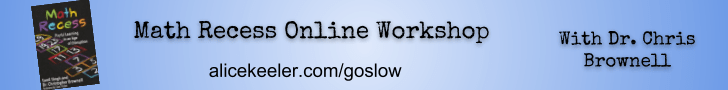
Play Together
What is the best thing about G Suite? COLLABORATION! Create a Yahtzee score sheet and share with someone who isn’t where you are! Click the share button and add their email. You can be on the same spreadsheet at the same time!!
You can both use the Dice menu, so take turns and you can see the other person rolling the dice in the spreadsheet on their turn and entering their score on the score sheet. Exciting!
HAVE FUN!








