Transforming classroom learning into an engaging and interactive experience just got easier with the ‘Dice Slides Add-on’ for Google Slides. This tool aims to add a touch of creativity and fun to teaching methods. It integrates dice elements into Google Slides, opening up a world of possibilities for educational games, random selections, and decision-making activities. Let’s see how slides dice can make your lessons more dynamic and involve students in a playful yet educational way. Get ready to explore the capabilities of this add-on and see how it can bring a new dimension of interactivity to your classroom!
This post has been updated to reflect the latest version of Dice Slides by Alice Keeler.
Roll Dice in Google Slides
One of my favorite sayings is “I don’t use Google Slides to give information, I use it to GET information.” Using Google Slides to make a presentation is probably the least likely thing I do with Google Slides. It’s an awesome collaboration space! While using Google Slides in edit mode rather than presentation mode your students may have need to roll some dice. Maybe for math, maybe for a Slides game you created, maybe as a way to take turns… who knows!
Template
I have publicly published the Dice Slides Add-on. You can now install it from Google Workspace Marketplace. The Add-on collects NO user data, no PII and can be used with ANY Google Slides.
Dice Menu
Under the EXTENSIONS menu you will find the add-on “Dice Slides.” Use this to roll dice within the Google Slides.
A pop up window will let you know the outcome of the dice roll.
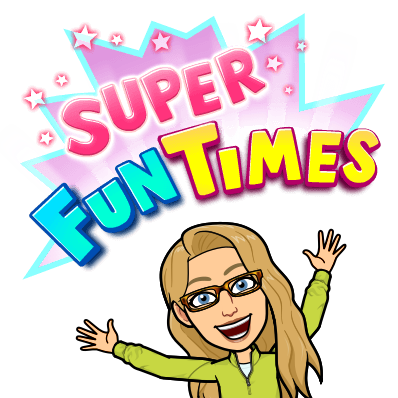
That’s it! Just a way to roll dice while using Google Slides in edit mode. Have fun, enjoy!
Additional Features for Slides Dice
Keep checking back with the Add-on for additional features. Games have been built into the Add-0n along with other fun things to try!
Tags
Benefits of Gamification
Gamification in Education: The Power of Dice
Educators are constantly exploring new methods to engage students, and gamification has proven to be a highly effective strategy. Dice, in particular, offer a unique way to bring excitement and interaction into the classroom.
Engaging Students with Dice
Dice games immediately capture students’ attention and participation. The thrill and unpredictability of rolling dice can transform a standard lesson into an engaging and dynamic experience. This approach is particularly effective in maintaining high energy levels in the classroom and keeping students interested in the learning process.
Breaking Down Complex Concepts
Teach complex subjects with dice! They offer a tangible, hands-on tool that can make learning more accessible and fun. Creatively integrate dice for math problems, language exercises, or historical scenarios to enhance understanding and retention.
Fostering Competition and Collaboration
Introducing dice in classroom activities adds an element of friendly competition. This motivates students to engage more deeply with the subject matter. Moreover, many dice games encourage teamwork and collaboration. Teach students the value of working together towards a common goal.
Instant Feedback and Decision Making
Dice games provide immediate results, allowing for quick feedback and learning. This immediate consequence of their choices helps students understand the impact of their decisions, enhancing their critical thinking and problem-solving skills.
Adaptable and Inclusive Teaching
One of the biggest advantages of using dice in education is their adaptability. They can be used in various ways to suit different subjects and objectives, making them a versatile tool for teachers. Dice games are inclusive, engaging various types of learners and ensuring that everyone can participate and learn effectively.
Incorporating Dice
Incorporating dice into educational activities is a simple yet powerful way to enhance engagement and learning. It makes classes more interactive, enjoyable, and effective, benefiting both students and teachers. For educators looking to add a spark of creativity and interactivity to their teaching, dice offer endless possibilities.






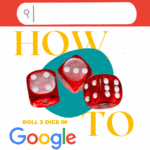






30 thoughts on “Roll Dice in Google Slides”
You think of everything Alice!! Thanks!
I have been trying to figure out a way to do this for my kindergarten class activities. I love it. Do you have any way to make random deck of cards, numbers or custom card deck that students click and it flips for google slides?
Trouble maker….
Thank you! Do you happen to have one for spinners and Coin toss? ;}
I do not.
is there a way to put a visual of what you rolled on the die
No
how do you use your google slide
This is amazing. Thank you so much for this wonderful template.
This is great, but the dice feature does not show up on when using the template on an ipad. Only on the computer. Do you know how to fix this?
Thanks for sharing this awesome dice resource!
Thank you for posting! Does it show the dice rolling, or just the results of the roll? That’s fine with me, because the ones I have found online have ads with them.
It doesn’t sorry, this is the limitation of my coding skills.
Bearwoodslabs from MIT has an ad free slide with moving clips of the dice https://bearwoodlabs.com/posts/rolling-dice-with-google-slides
Hi Alice this is great! I am wondering is there a way for me to change the dice to go from 1-9?
Only if you know how to modify the code
I have made a boardgame on google present and this was just what I needed to play the game with a my online class. 100% thumbs up for sharing this super-cool dice add-on!
Thank you Andrea for the kind comments.
Love this! Is it alright to use this in products for TpT if we give you credit? Just wanted to check!
Definitely not.
I am unable to make a copy of this. I am clicking to my heart’s content, but it’s not opening.
Type in alicekeeler.com/diceslides I am guessing you have pop ups blocked.
Hello. I am teaching students how to make board games that they can play online with their friends during this pandemic. To play the games, the creator needs to share it with their friend. Is there a way for the creator to give permission for their friend to roll the dice.
This is an amazing add-on feature and my students are having a great time being able to play games without toggling between screens. Thank you so much!
The add on should show up for all users if they are editors and if they are not on an iPad.
After making a copy, the slides are empty. It just looks like a new slide that hasn’t been started yet. Was the content removed?
You add your own content. There is a dice menu.
Can this be used on an iPad?
Sorry, apps script does not work on ipads. So no.
Is there a way this can be done on a jamboard that is already made?
This does not work on Jamboard.