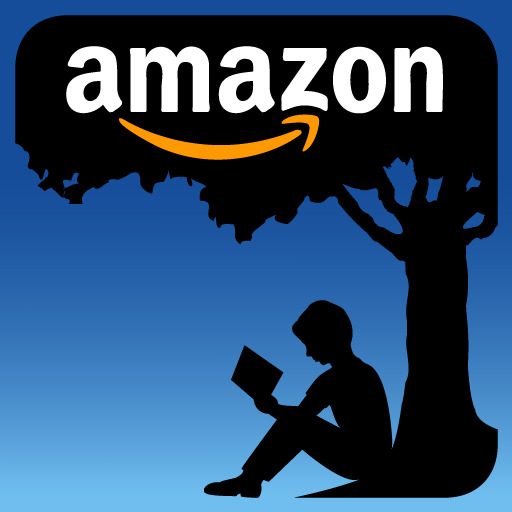I have found that it is cheaper to purchase books through the Kindle bookstore rather than iBooks. I also have multiple devices including a Nexus 10 tablet and a Nexus 7 tablet. By purchasing books on Kindle I can access the books on my iPad, Nexus devices and the web.
While reading on the tablet I am able to hold down my finger and highlight sentences. I can then find a list of the text I highlighted. Tapping on those items will take me to that page. But how do I print or copy and paste those highlights?
https://kindle.amazon.com/your_highlights
If you go to http://kindle.amazon.com you can find your Kindle books and some other goodies. Click on “Your Highlights” along the top to find the sections of text you highlighted.
Copy and Paste
We want students to support their writing by quoting from the text. If students are using e-books then this is a nice way to collect their evidence and then reference the quotes in their writing.
Using the website, the links from all of the students readings are organized in one place. The text is able to be copied and pasted. Personally I find this helpful as sometimes I like to share a quote from something I am reading on social media or in an email.