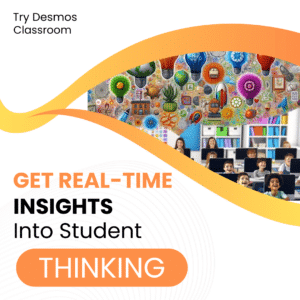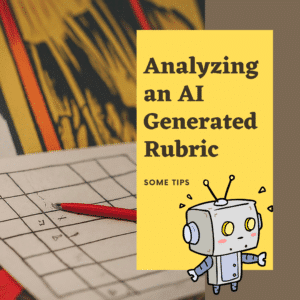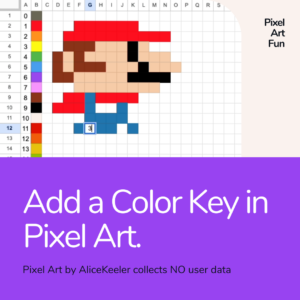Teach with Google Drive
As an educator, you are always searching for ways to make your life easier and streamline your work. Google Drive offers the solution you need. With its cloud-based storage and collaboration platform, you can access your materials from anywhere, collaborate with others in real-time, and easily share your resources with your students. In addition, Google Drive integrates with other Google tools, such as Google Forms, Google Slides, and Google Sheets, allowing you to create interactive presentations, quizzes, and assessments with ease. Furthermore, the organizational tools available in Google Drive, such as folders and labels, help you keep your materials organized and easy to find. With all these features and benefits, it is clear that using Google Drive is the smart choice for any educator looking to streamline their work and provide engaging and interactive materials for their students.
Drive URL
http://drive.google.com
While you can access Google Drive from your Gmail using the apps icon, the easiest way is to simply type in drive.google.com into the search box.
The address for the new Google Drive is the same.
Control T
Control T (Command T on a Mac) will open a new tab. Your cursor should be in the addresses bar. You do not need http:// or www. If you are wanting to go to Drive, so just start typing drive. You will need to add the .google.com as well. You may notice that many Google products follow this pattern. books.google.com, scholar.google.com maps.google.com, etc…
A Must Have for Educators
As a teacher, you are always looking for ways to streamline your work and make your life easier. You want to be able to access your materials from anywhere, collaborate with others, and be able to easily share your resources with your students. Fortunately, Google Drive can help you do just that.
Google Drive is a cloud-based storage and collaboration platform that provides a centralized location for storing and sharing files and documents. It is free to use for anyone with a Google account, which makes it a great option for educators who are looking for a cost-effective solution for managing their materials.
One of the key benefits of using Google Drive is the ability to access your materials from anywhere, as long as you have an internet connection. This means that you can work on your materials from your home computer, your laptop, or even your smartphone, making it easy to keep up with your work even when you’re on the go.
Another great feature of Google Drive is the ability to collaborate with others. With Google Drive, you can share files and documents with others and work on them together in real-time. This makes it easy to collaborate with colleagues, co-teachers, or even students on projects and assignments.
Google Drive also integrates with other Google tools, such as Google Forms, Google Slides, and Google Sheets, making it easy for you to create and share interactive presentations, quizzes, and assessments with your students. You can also use Google Classroom to streamline the assignment process, provide feedback, and communicate with your students and parents.
In addition to the collaboration features, Google Drive also provides a number of organizational tools to help you keep your materials organized and easy to find. You can use folders to organize your files, use labels and tags to categorize your content, and even use Google Drive’s search function to quickly find the files you need.
In conclusion, Google Drive is a must-have tool for educators who are looking to streamline their work, collaborate with others, and provide their students with engaging and interactive materials. Whether you are looking to create assessments, share resources, or collaborate with others, Google Drive provides the tools you need to get the job done. So why not give it a try today and see how it can help you in your teaching.
- Control T – Open a New Tab
- Control Shift T – Resurrect a Tab
- 3 Minute Timer – Google Slides
- Essential Teacher Keyboard Shortcuts
- 32 Videos to Get Going in Google Classroom
-
30 Keyboard Shortcuts That Teachers Need
The secret to feeling more confident on the computer is keyboard shortcuts! Here are 30 Keyboard Shortcuts That Teachers Need
-
Hide All Tabs – Google Sheets
Have a lot of tabs in your Google Sheets spreadsheet? Here is how to hide all tabs at once, quickly.
-
Transform Your Lessons: The Power of Desmos Classroom Computation Layer
Take Desmos Classroom even further with the computation layer. Customize your lesson with the CL.
-
Get Real-Time Insights into Student Thinking
Desmos Classroom is a FREE tool that allows you to gain real time insights into student thinking during a lesson.
-
Analyzing AI Created Rubrics Essentials for Teachers
Analyzing AI Created Rubrics: Discover the critical elements of effective rubrics and how to assess the quality of AI-generated options.
-
Add a Color Key in Pixel Art
Pixel Art in Google Sheets is really fun, but how do you know what number corresponds to what color? Add a color key in pixel art.