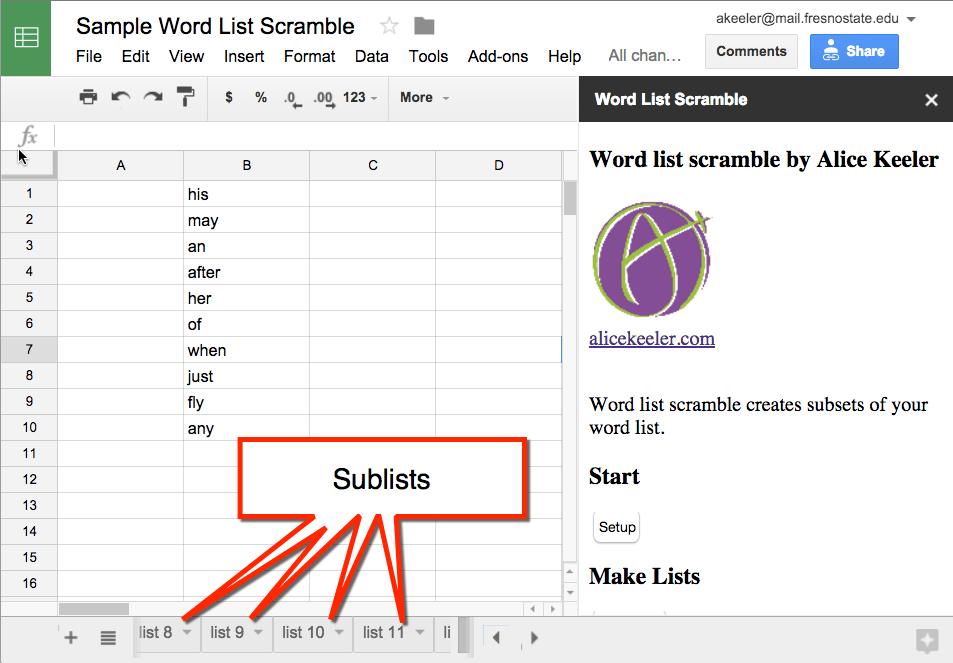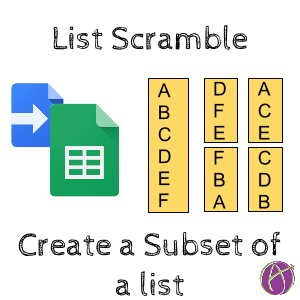
List Scramble is an Add-On script that takes a list of vocabulary words (or list of student names or anything you like) and creates sublists randomly. I saw a blog post by Catlin Tucker on an activity called Word Sneak. I thought it might be helpful to have students be given a random sublist of vocabulary or ideas for activities such as this.
- Vocabulary practice
- Sight word recognition
- Create groups of students
- Create multiple test or quiz versions
- Create games or challenges
Sublists
A sublist is a subset of a larger list. This script randomizes the words, names or questions in a list and selects a random subset. Since the sublists are randomized, the same word can show up on multiple lists. The same word will not be repeated in the same list.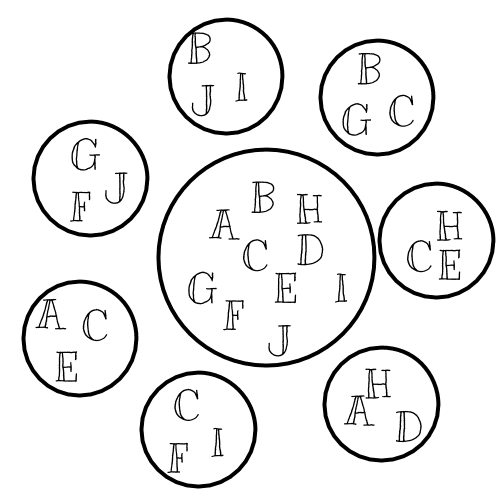
Template
List Scramble Add-On
After creating a copy of the template, go to the Add-on menu and choose “Word List Scramble.” 
Click the setup button in the sidebar.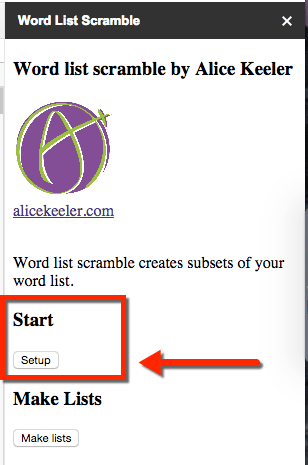
Word List
Type or paste your word list into column A. Edit cell C1 to determine how many of the words you want in each sublist. Edit cell E1 to determine how many lists to create.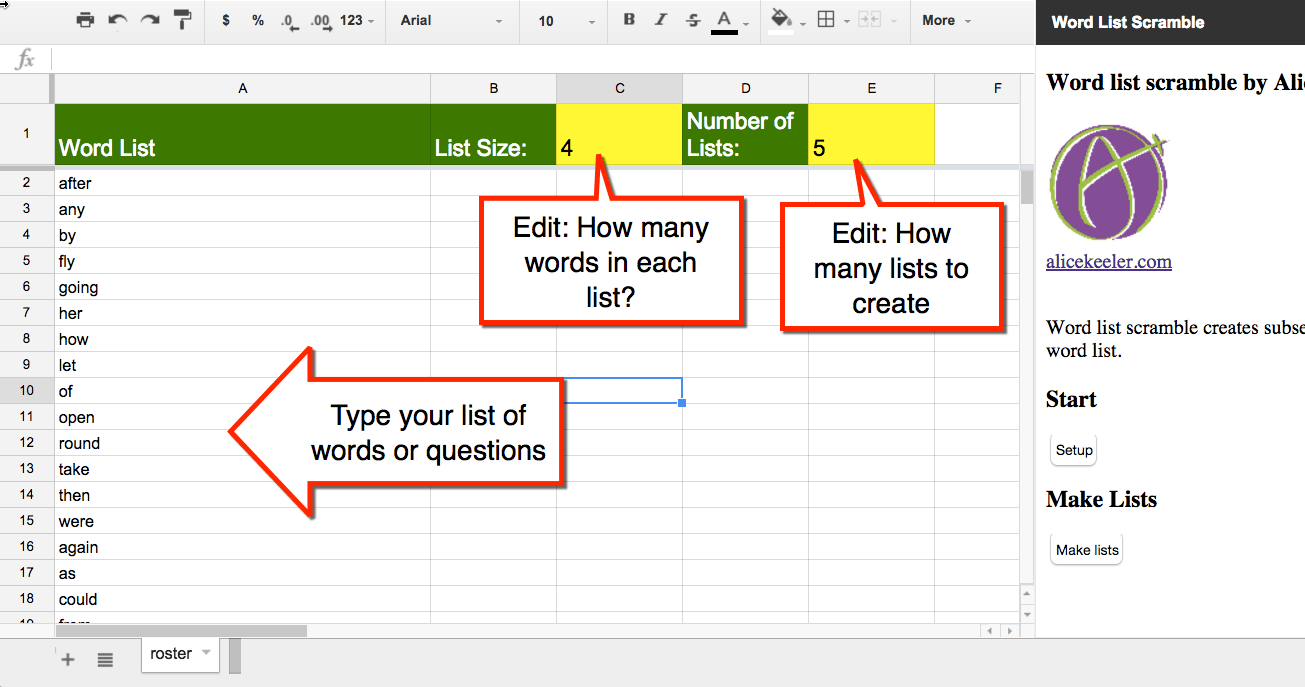
Make Lists
In the sidebar, click the “Make lists” button. A tab will be created at the bottom for each sublist you indicated to be created.