Creative Commons is a licence that people can put on their work that is an alternative to copyright. Sometimes I do not want to copyright my work… sometimes I want to SHARE my work and allow others to use my work. This allows the world to be a much friendlier and nicer place! I am not trying to make money off of most things that I do and I am honored when people feel that my work is something that they can use, edit or build upon for themselves.
Thank you to all of you out there who share your work so that I can use it also. One great place that people share their work is http://www.flickr.com. A graphic designer friend told me that one trick is to search “free textures” on flickr to get texture images that I can use to make my photoshop projects a little more awesome.
The default setting in flickr is that your photos are copyrighted. I have set my default settings for when I upload pictures to flickr to be creative commons. Please feel free to use any of my pictures in any way that is appropriate.
Here is how you can set your settings in Flickr to creative commons.
- log in
- Go to the upper right hand corner and click on your avatar. From the drop down menu choose settings.

- Click on the “Privacy & Permissions” tab

- Scroll down the page
- Under “Defaults for new uploads” go to “What licence will your content have?” and click “edit.” Choose “attribution creative commons.”

Thank you for working to make the world a kinder, gentler place!





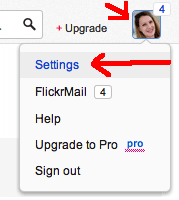
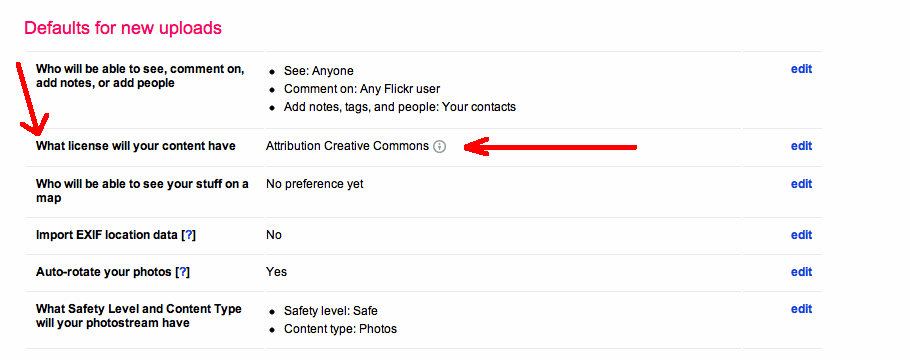
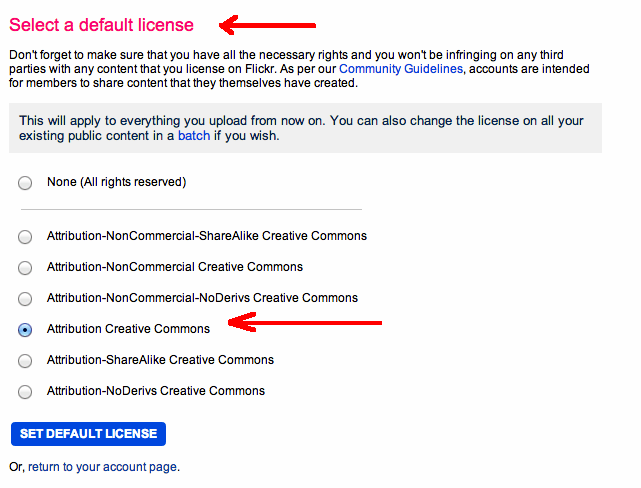




1 thought on “Flickr Photos and Creative Commons (CC)”
Hi, Thanks for this great list of creative commons licenses photos. One i ever use is http://creativecommons.photos there you have only cc and public domain license photos. At the moment, the website don’t have a lot of photos, but the aviable photos are in a high quality.