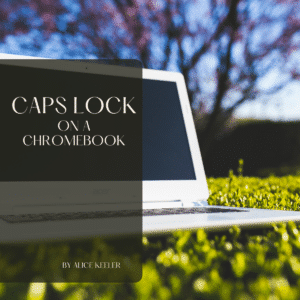It is quite maddening that on a Chromebook where the Caps Lock key should be there is a search icon. I do not want a search icon, I want Caps Lock!! You have 2 choices for how to handle Caps Lock on a Chromebook.
The Search Key
Where you expect to find the Caps Lock key, instead you find the SEARCH key. This will search your Chromebook for applications. TIP: Search for FILES and pin this to the application shelf at the bottom of the screen. Pin items by right-clicking on them.
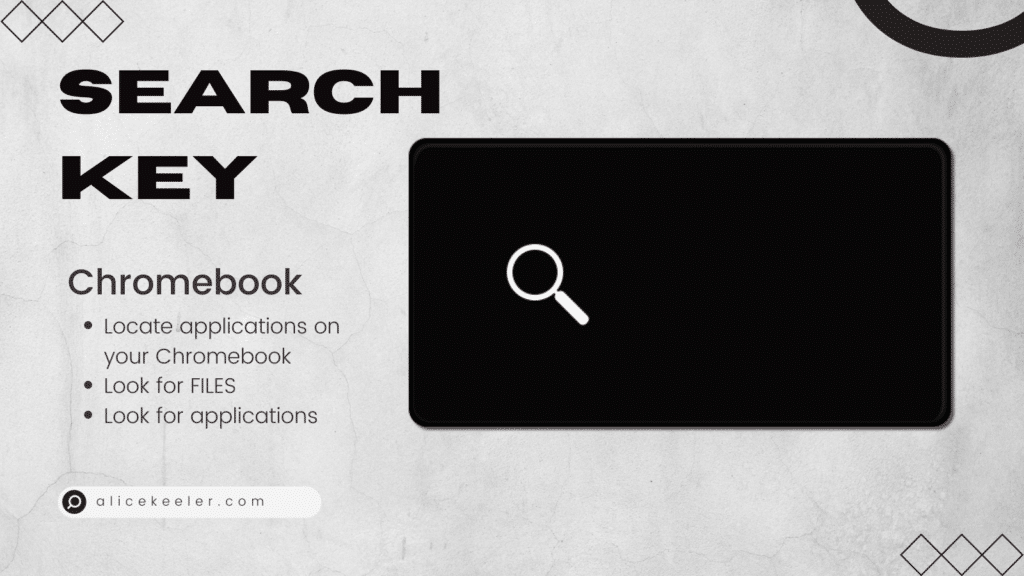
The Launcher
In the bottom left of your Chromebook is a circle. This is called “The Launcher” and essentially has the same function as the Search key.
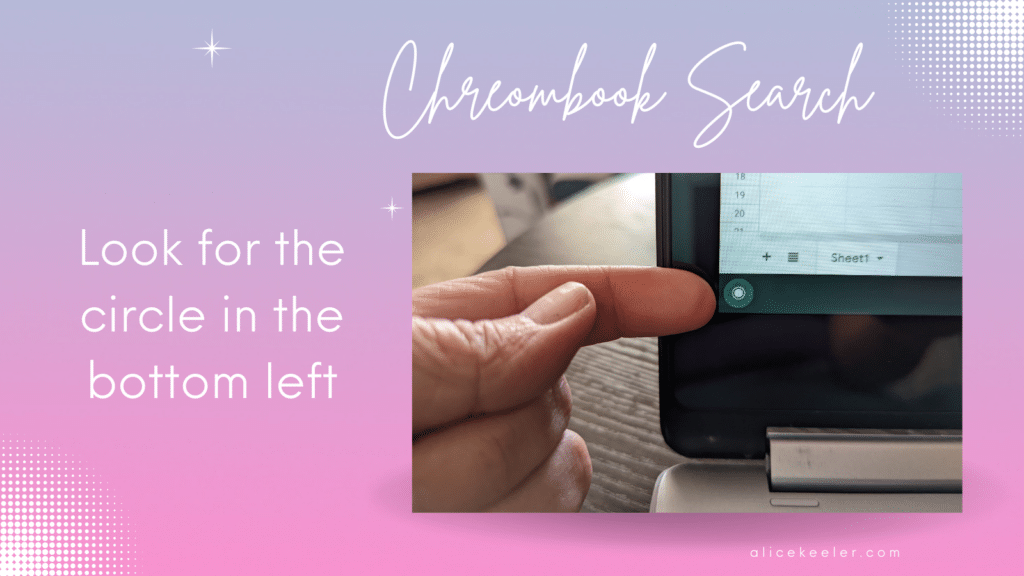
Disable Search
You may be thinking… I really do not need the Search key. The Launcher circle at the bottom of the screen does the same thing. Why do I ALSO need a giant button for this?
To disable the Search button on your Chromebook you will want to click in the bottom right of the Chromebook to show the settings. Click on the settings cog. Locate “Device” on the left side of the Settings options.
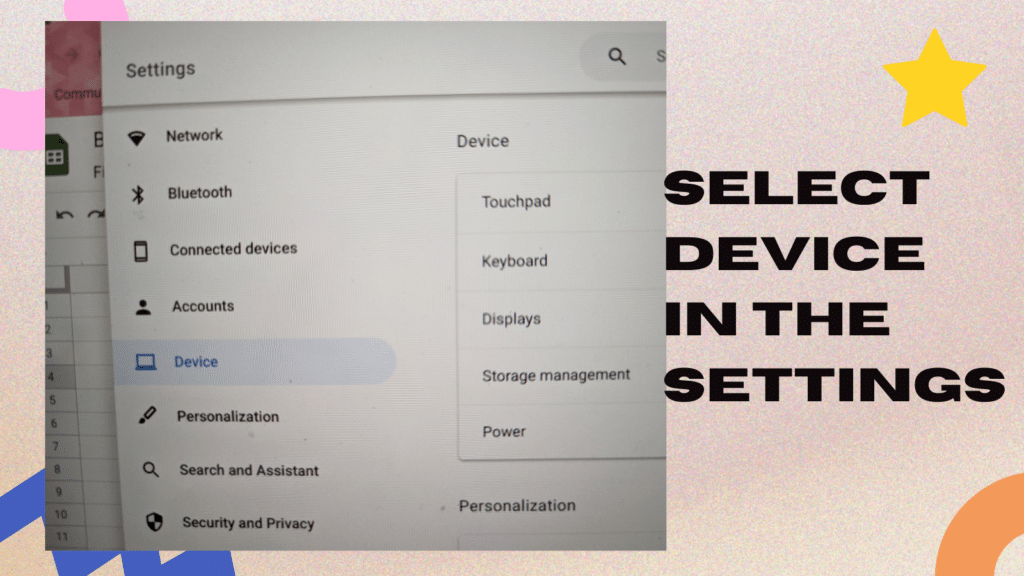
Want More Help with This? Become a Premium Member
Remap the Keys
Select “Keyboard” under device and this will allow you to remap your keys on the Chromebook. One thing I love about this option is that when I log into ANY Chromebook with the same email account it will remember my settings. So by setting the “Search” button to be the “Caps Lock” button this will be true even if I borrow a Chromebook from a friend or get a new Chromebook.
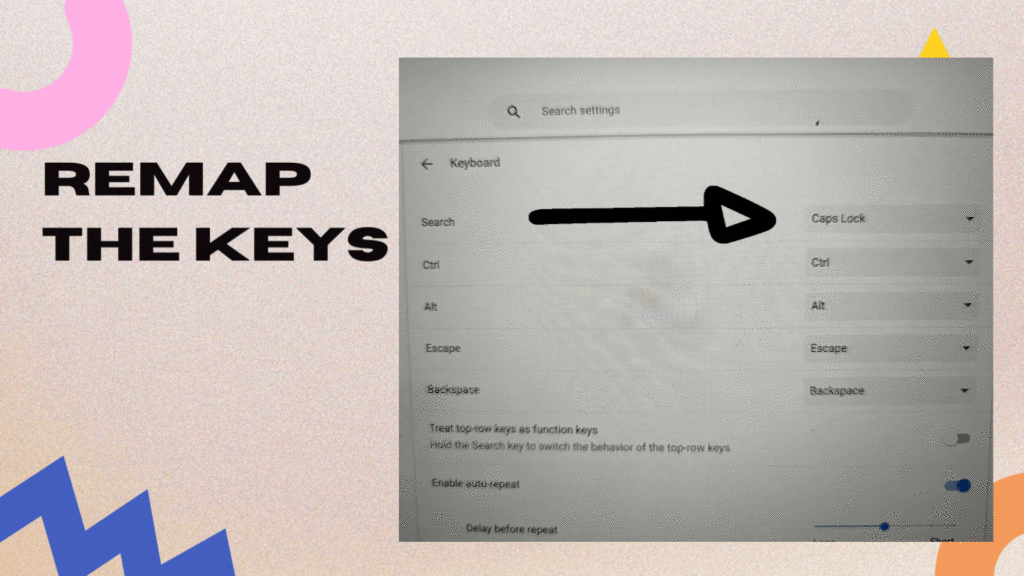
Alt Search
To TEMPORARILY enable Caps Lock hold down the Alt key and press the Search key. This now creates Caps Lock mode. ANY LETTERS YOU TYPE WILL BE SCREAMING AT YOUR READER 🙂 To disable Caps Lock mode on your Chromebook use the same key pattern. Hold down the Alt key and press the Search key.
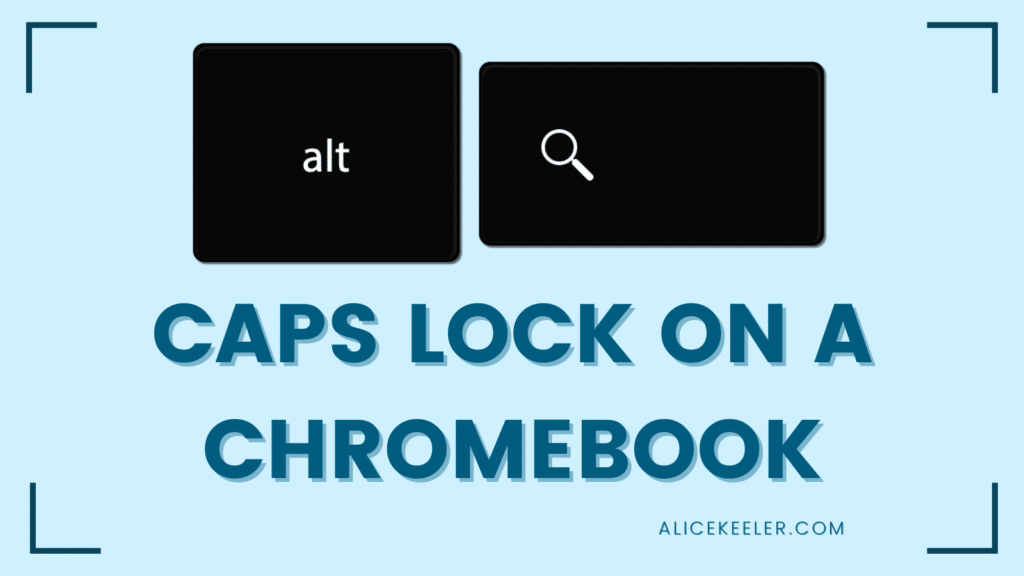
- Google Slides: Create a Locked Down Background
- iPad Keyboard Tips
- Breakout EDU – Gamify Your Classroom
- Control Alt M – Commenting in Google Apps
Cap Lock on a Chromebook
While there is no cap lock on a Chromebook key, you can enable cap lock. Help students by making a poster for Caps Lock when they need it.