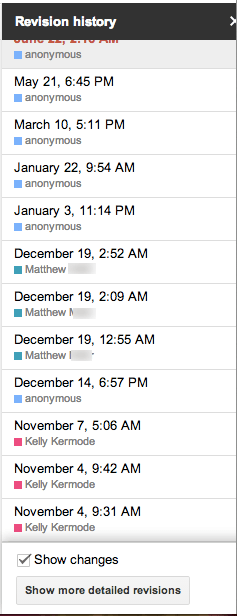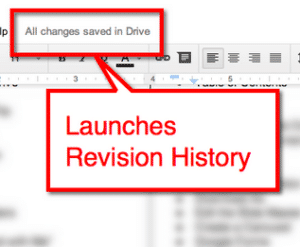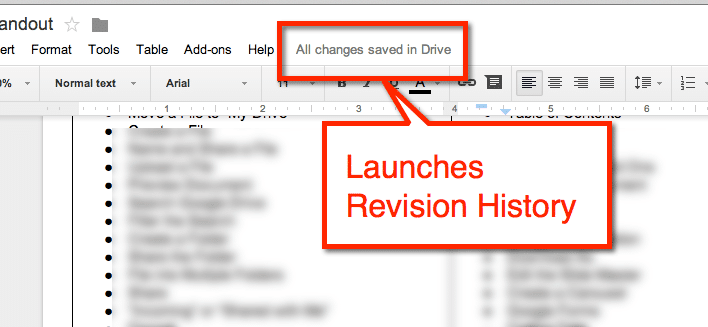If you are using Google Docs, Sheets, Slides or Draw you will notice next to the menu options is a message letting you know that your document is saved in Google Drive.
Click on It
This message is a hyperlink that will launch revision history. Revision history lets you see who made what changes when. It also allows you to revert back to an old version if you are not liking the current changes.