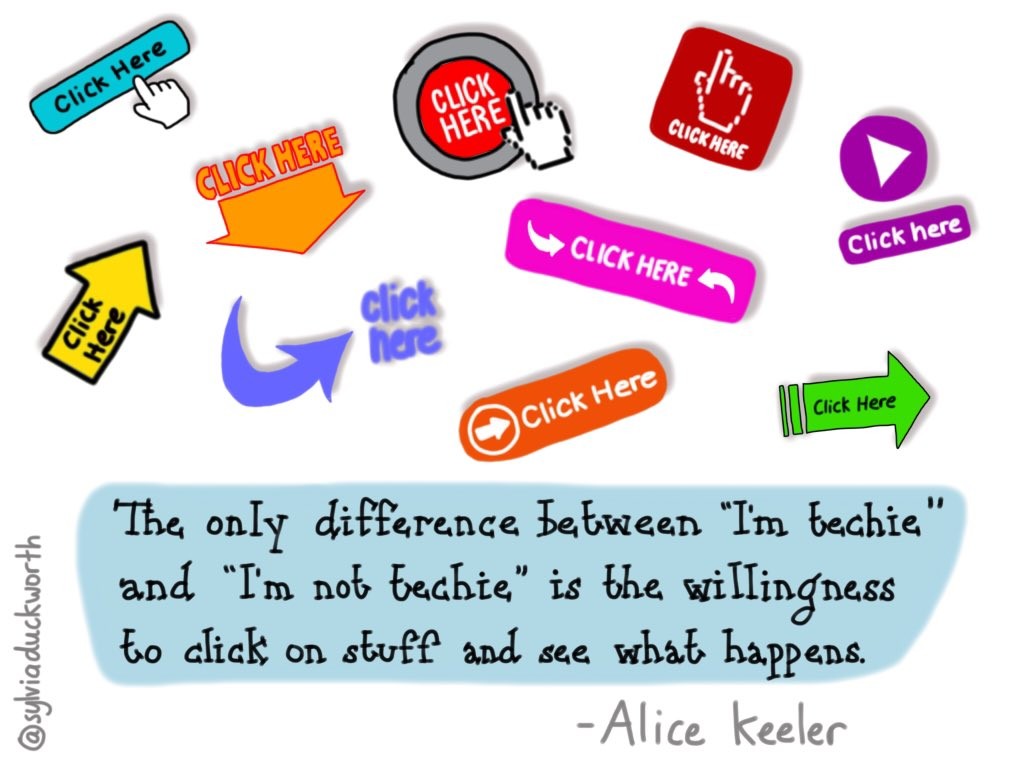
“The only difference between “I’m techie” and “I’m not techie” is the willingness to click on stuff and see what happens.”
Techie
How did I become good at using technology? I click on everything. When faced with a new product I click on EVERYTHING, try to make it explode. I don’t try to make something functional, I just try to see what happens when I click on something. I read all of the menus. I just try to figure out what it can do.
3 Dots
If you see 3 dots or 3 lines, get really excited. OMG… something cool is hiding under there. CLICK ON IT! Be on the lookout! You see the 3 dots and the 3 lines all over the place these days, find out what additional features they do!
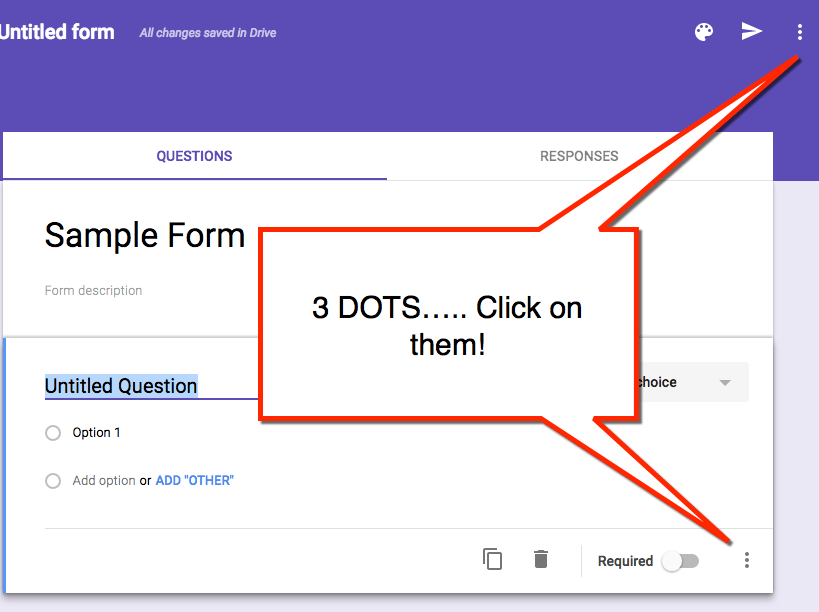
Control Z
Remember that Control Z is your friend. Click on something and then oooops, use Control Z to fix it. Control Z is undo. (Command Z on a Mac).

Let’s Teach
Too often PD is about how to click on things rather than about teaching. Professional Development time is limited and precious. Let’s spend that time discussing how to realize what is now possible with the tech. How does this make learning better? What strategies can we do with this tool to really support students?
New technology is always coming.
You will never learn it all or be “caught up.” The skill is not in learning a particular tool but being able to adapt to ANY new tool. Be fearless, click on stuff!

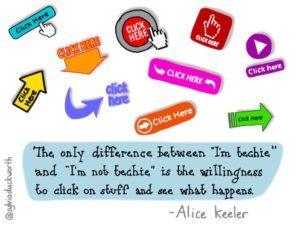







2 thoughts on “I’m Not Techie”
Please, please, please don’t click on everything within an email! When I read this post, my heart jumped into my throat and I was reminded of one of the first rules of Tech Support when I began as an IT professional some 30 years ago… Right click first to see what it is! Is it a text file (probably harmless to open)? Or, is it an executable (that you don’t know what it does)? While you are in a program, yes, explore and figure out all the tools you have at your disposal. But no, don’t use that as a rule of thumb. Thank you from an IT support person (I’m techie) who has cleaned up too many buggy machines!
btw – I learn so much from your posts. Thanks for all the tips!
Click on all the menus, not all the links in an email. I have a blog post specifically warning against this.