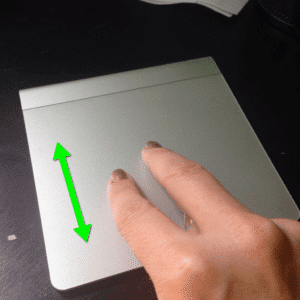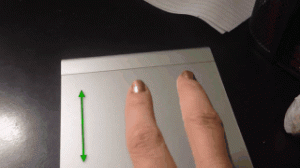If you are new to the Mac you may notice the trackpad scrolling goes “backwards.” This is known as “natural scrolling” or “Australian scrolling.”
Why the change?
Natural scrolling matches how you scroll on the iPad or other tablet devices. Notice when using a tablet you push the webpage UP to scroll down.
Yes You Can Change It…
You can change the scrolling settings under trackpad to not use natural scrolling, but I would encourage you to give natural scrolling a try. As with anything, it just takes a little getting use to for you to be comfortable with it. Once you are comfortable using natural scrolling you will see that the direction really does make sense.
2 Finger Scrolling
One of the best features of the Mac is 2 finger scrolling. Moving the mouse over to the scroll bar on the side is too slow. No matter where your mouse is, simply place 2 fingers down on the trackpad and push up or down.