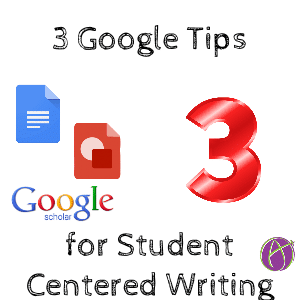3 Google Resources to Help Students Organize Information in a Student-Centered Writing Classroom
Guest Post by Shaelynn Farnsworth
In a student-centered writing classroom, students may be in various stages in the writing process. To combat all of the organizational issues that may arise, it is important to equip students with not only the resources to aid in their endeavors, but also strategies to use when they find themselves with a plethora of information but little to no organization.
Mini-Lessons
In my own classroom, I found student organizational needs in the writing process occurring at 3 main areas; Prewriting, Drafting, and Publishing. To help students take ownership in the process, I often had mini-lessons targeting these areas. This way, when students are ready, they could recall the organizational strategy, apply it, and continue moving forward.
The following are 3 Google resources and complementing strategy to help students organize their writing:
1. Prewriting –
During the prewriting stage, students often struggle to see the relationship between main ideas and supporting details.
Google Resource: Google Draw
Strategy: Hexagon Thinking
With Google Draw, students are able to create their own graphic organizer to visually sort their thinking. Paired with Hexagon Thinking, google draw allows students to target main ideas, see relationships between them, and identify supporting details.
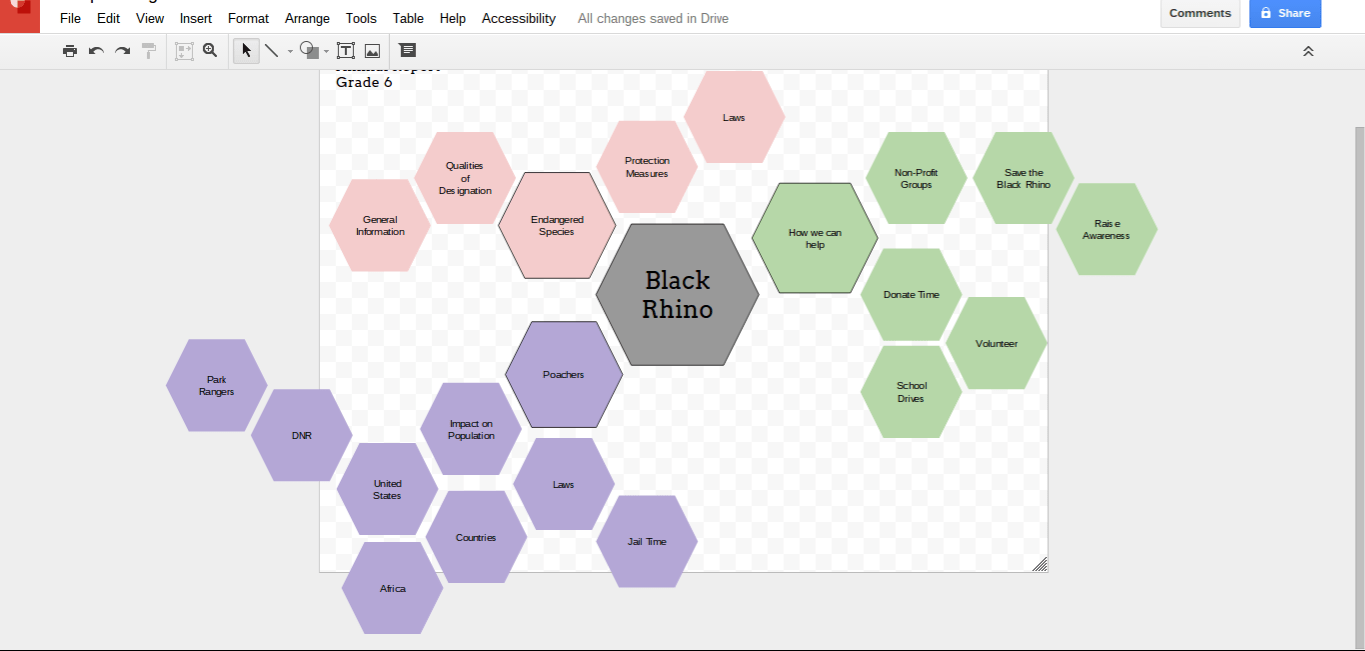
2. Drafting –
The drafting stage requires students to make sense out of all of the information they collected. Organization of the information and application to their thesis statement requires students to not only contribute textual evidence, but my sense of it and apply their understanding.
Google Resource: Google Document with a Table
Strategy: Text, Me, So
When students create a document and insert a table to apply the “Text, Me, So” strategy, it helps them not only organize their information, but has them synthesize their findings, and justify their understanding aligned to their thesis. The “Text, Me, So” strategy has students explicitly state what the text says – “Text”, synthesize the text in their own words – “Me”, and then apply understanding to their main point – “So”.
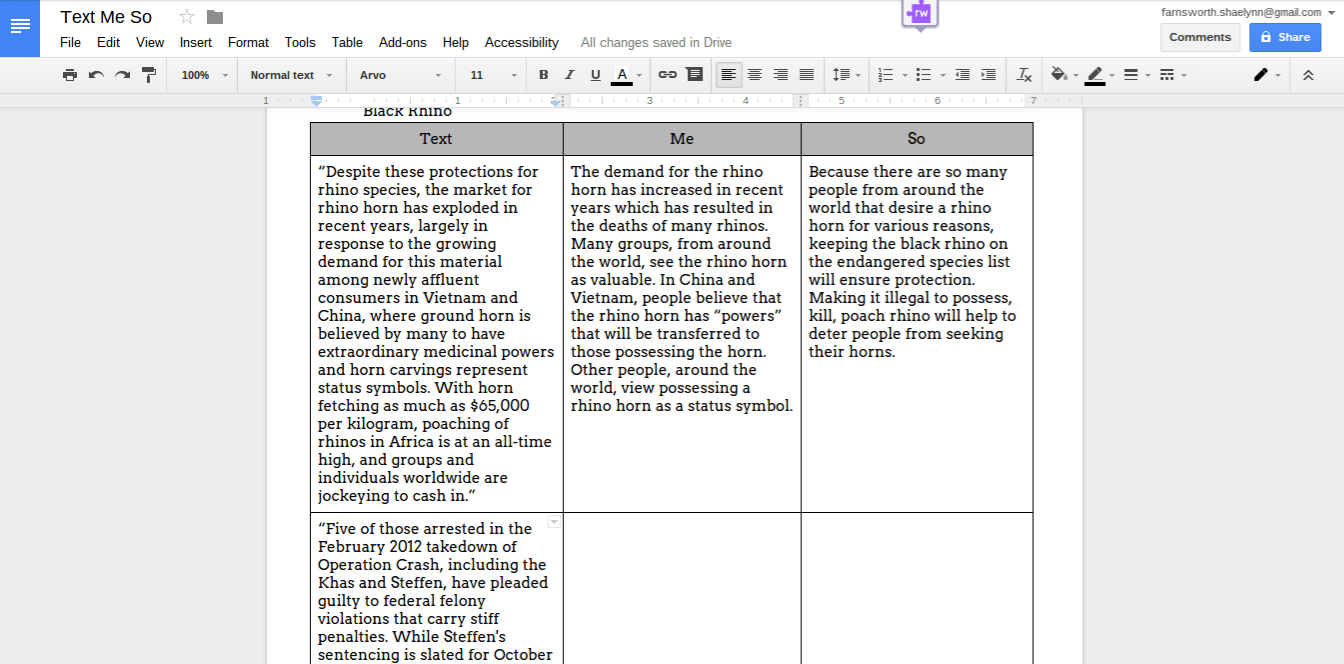
3. Publishing –
When it comes to the final stage of the writing process in which students publish their work, organizational needs are present in the areas of source citations. During the process, it is common for students to forget to record where they found their information and which sources they drew upon.
Resource: Google Scholar
Strategy: Using “My Library” and “Citations” within Google Scholar
Google Scholar provides students with information that is reliable and relevant for scholarly needs. Two other advantages Google Scholar provides to students to help in their organization of sources and citations is adding articles to “My Library” and the “Cite” option. Organizing information in one place, plus having the ability to cite properly in a variety of citation methods, fosters a student-centered writing environment which provides skills they can replicate when completing future publishings.
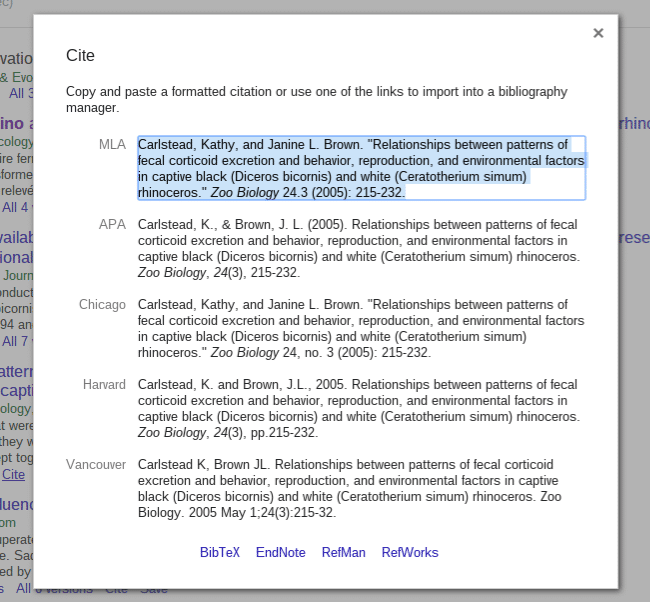
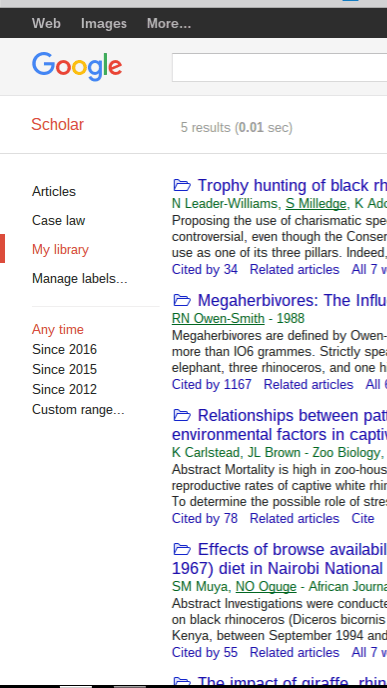
| Shaelynn is a School Improvement Consultant in the state of Iowa with an emphasis on Literacy, Technology, and AIW (Authentic Intellectual Work). Previously, she taught English for thirteen years in a 1 to 1 district. Shaelynn is a learner, trainer, blogger, and a gentle disruptor. She is a champion for student voice, equipping learners with skills necessary to advocate for themselves and others, and inspiring educators to reimagine teaching and learning! Shaelynn is a Google Certified Innovator, AIW Lead Coach,and has training in PBL from the Buck Institute, Lucy Calkins Writing and Reading Workshop, Jim Knight Instructional Coaching and Dianne Sweeney Student-Centered Coaching, and 1 to 1 Implementation. Connect with Shaelynn on Twitter, G+, or through her blog! |