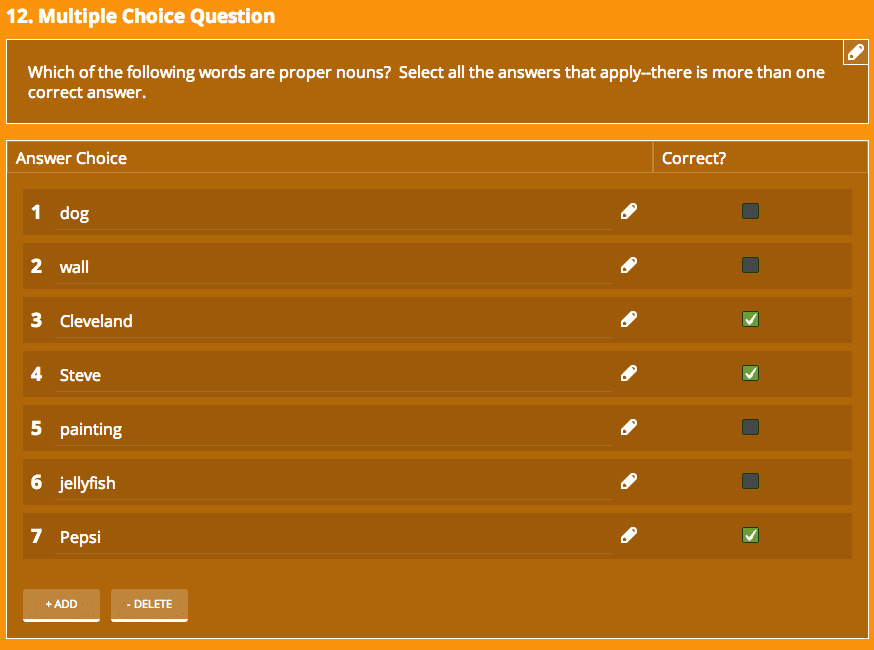Socrative is a free, online student response system that allows the user to access a teacher created quiz or question with any device. It is a quick and easy way for a teacher to assess their class, take a quick poll or just check for understanding. Recently, they have added additional features that give the teacher more options in quiz creation.
My favorite so far has been the new feature that allows for many correct answers in the multiple choice format. The teacher can add as many questions as they want and make as many of them “correct” answers. This allows the teacher to create higher level multiple choice quizzes that measure a student’s understanding with a greater level of accuracy. Plus, the teacher is now able to create questions that resemble the types of questions that will be on the Smarter Balanced common core assessment.
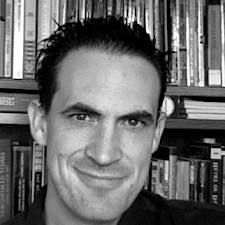 |
Guest Post by Barton Keeler: Barton is an English and History teacher at Caruthers High School. His classroom has 1:1 Chromebooks and he threw out the desks to create more collaborative work spaces and a student centered classroom. He tweets @bartonkeeler |