[et_pb_section admin_label=”section”]
[et_pb_row admin_label=”row”]
[et_pb_column type=”4_4″][et_pb_text admin_label=”Text”]

As Expected, Tech Products Can Not Keep Up With High Demand
It is unsurprising that many EdTech (or just tech) products are experiencing glitches, crashes, and slow customer service response. No one would predict that a global demand of video, meeting apps, and other tech products would literally overnight increase.
Screencastify

I use Screencastify multiple times a day! I made several videos today and added to Google Classroom and it was reported to me that the videos were not rendered. Screencastify automatically saves to Google Drive. Usually it is pretty fast for a videos to render and be available. I don’t even think twice about adding an unrendered video to a Google Classroom assignment since I know it will be available probably before any student opens the assignment. I am not going to panic. Everything is going to balance out and be okay.
Videos are Under My Recordings
Notice in my short YouTube video below that I am able to go to My Recordings in Screencastify and all my videos are there and rendered. So no stress, I have not lost anything. Patience and understanding. Google Drive videos will be fixed.

Hi, Alice. We know how important this is at this time, especially for schools that rely on Google’s products. Our teams have identified the root cause and will be rolling out a fix soon. 1/2
— Google Drive (@googledrive) March 19, 2020
In the meantime, the workaround is to download the video (even if still processing) and watch locally. 2/2
— Google Drive (@googledrive) March 19, 2020
Screencastify Certification
While we wait for all to be restored in the world, check out the FREE certifications Screencastify has.
- Learn Screencastify with Matt Miller: screencastify.com/master
- Add Screencastify to your Google Apps with Alice Keeler: screencastify.com/genius
- For students, how to use Screencastify with Holly Clark: screencastify.com/jr
[/et_pb_text][/et_pb_column]
[/et_pb_row]
[/et_pb_section]

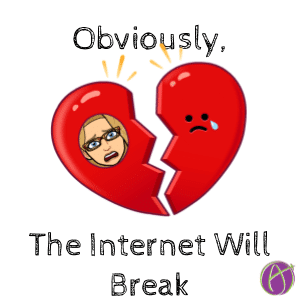








1 thought on “Obviously The Internet Will Break”
I’ve been downloading videos as an MP4 and then uploading to YouTube. This “workaround” has been working smoothly.