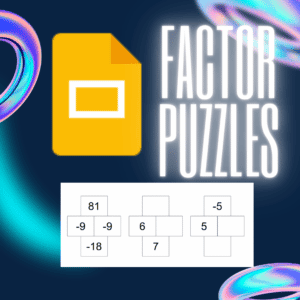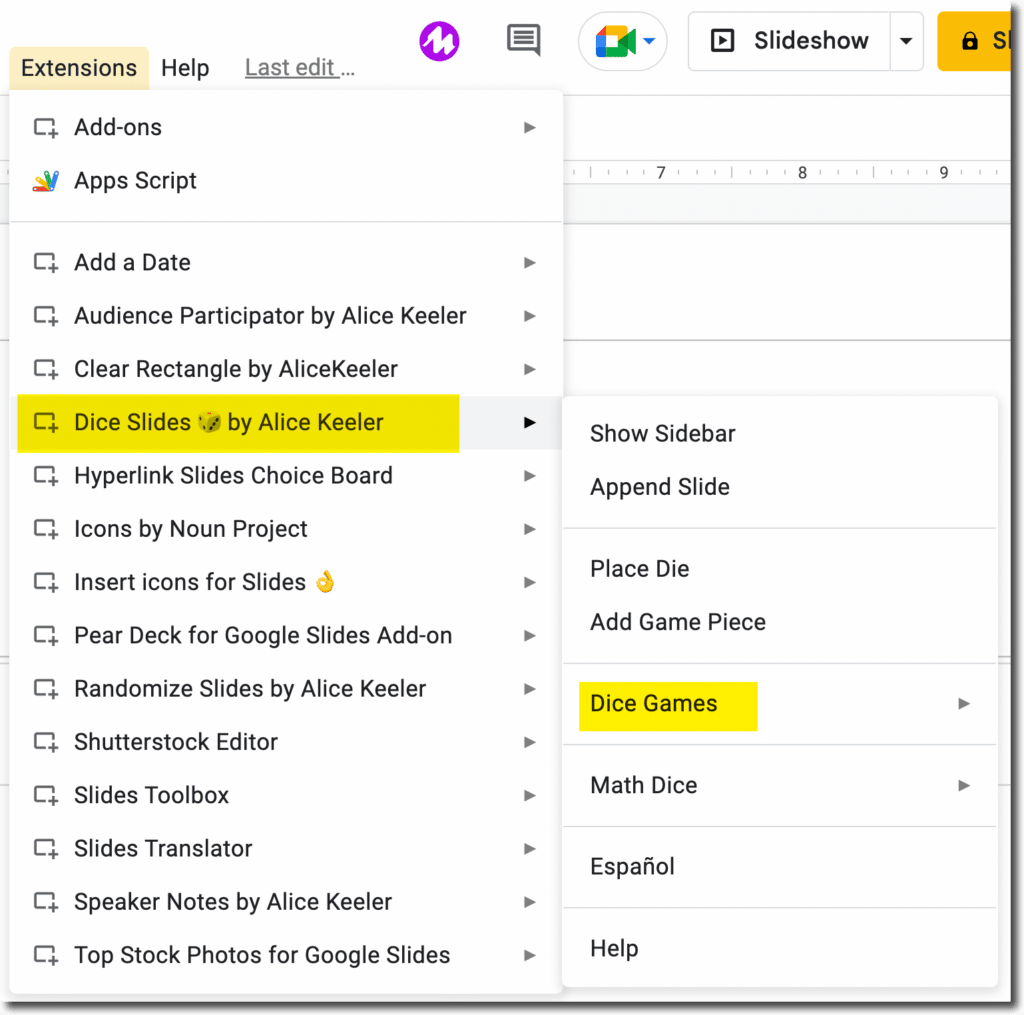I’m always looking for activities to help students to think more in math! It is a common misconception that math class teaches critical thinking. When in fact most of the math problems in a typical math problem are DOK 1; low critical thinking. Check out Pam Harris who provides some great tips on ways to teach math. I saw that she had tweeted out “Factor Puzzles.” I then added this to my Google Slides Add-on Dice Slides.
Factor Puzzles!
— Pam Harris (@pwharris) December 1, 2022
Any student who is learning multiplication and integers is ready for these. Every algebra teacher everywhere wishes students were playing this game A LOT.
#MTBoS #ITeachMath #MathIsFigureOutAble #Elemmathchat #MSmathchat #HSmathchat #MathStratChat pic.twitter.com/DtMlzyoWvk
Dice Slides by Alice Keeler
I have a free Add-on that collects NO user data. Dice Slides is for Google Slides to help you turn your Google Slides into a game. You can add random dice rolls to the current slide while in edit view, not presentation view.
I also have added the capability to add game boards to Google Slides.
Any Google Slides
Dice Slides works with any Google Slides presentation. This does not work while you are presenting. This is an Add-on for when you are editing Google Slides. It is intended to use Google Slides as an interactive tool rather than a presentation tool.
Extensions Menu
To add game boards and math puzzles to your Google Slides use the Extensions menu. Select Dice Slides by Alice Keeler. Then choose “Dice Games.” The factor puzzle is not a dice game, but it does generate random numbers kinda like a dice roll 🙂
Current Slide
The games are added to the current slide. Add a blank slide to add the factor puzzle.
A sample puzzle will be placed on the slide showing that the two middle integers multiply to the top number and add to the bottom number.
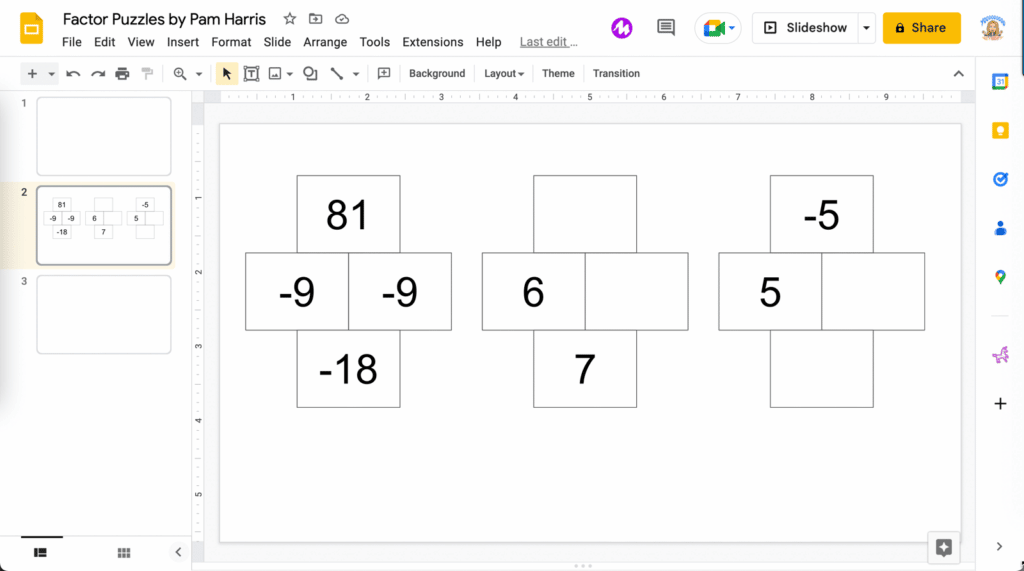
Two puzzles will also be added to the slide. One where the students look for a number that adds to the bottom number. The other is looking for a number that multiplies to the top number.
Project the Puzzle
By adding Pam Harris’ factor puzzle to Google Slides it makes it easy to do a quick warm up with students. In ANY Slides presentation, add a blank slide and then insert a puzzle. Project for the students to figure out the puzzles.
- Zooming In On Distance Learning by @4PamBradley
- Make Your Own Word Search in Google Sheets
- Math Puzzle, Get Students Thinking
- Roll Dice in Google Slides
- How to Create Google Slides Games
-
30 Keyboard Shortcuts That Teachers Need
The secret to feeling more confident on the computer is keyboard shortcuts! Here are 30 Keyboard Shortcuts That Teachers Need
-
Hide All Tabs – Google Sheets
Have a lot of tabs in your Google Sheets spreadsheet? Here is how to hide all tabs at once, quickly.
-
Transform Your Lessons: The Power of Desmos Classroom Computation Layer
Take Desmos Classroom even further with the computation layer. Customize your lesson with the CL.