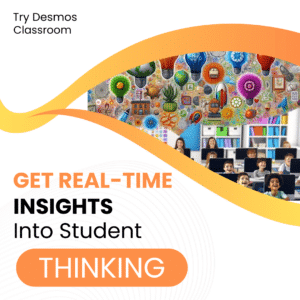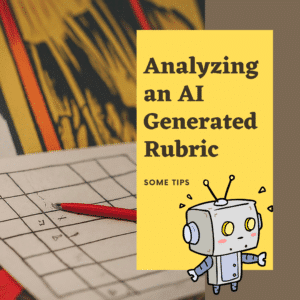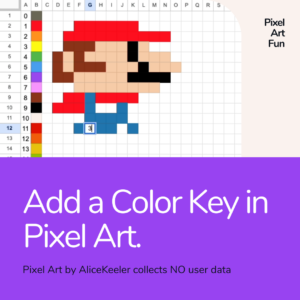My passion is not for Google or any type of technology. It is for student centered classrooms. It is hard. Easier is coming to class every day and sharing what I know with the class. Hard is thinking about how will the students influence the lesson. So what engages the people I am teaching today? How will the students do more of the talking than I do? How do I encourage my students to have a passion for learning the content without first learning what the students are passionate about? I like to tell my student teachers “This is not a math job, it is a people job.” There are many characteristics of a student centered classroom, here are a few:

Characteristics of a student centered classroom:
A student centered classroom is one in which the focus is on the needs and interests of the students, rather than on the teacher or the curriculum. Transitioning from traditional teaching to student-centered teaching can have numerous benefits for both teachers and students. In a student centered classroom, students are more engaged, motivated, and take ownership of their learning. They develop critical thinking skills and problem-solving abilities, and learn to work collaboratively with their peers. As a result, student-centered teaching can lead to improved academic outcomes and better long-term retention of knowledge.
For teachers, student centered teaching can be rewarding, as it allows them to develop meaningful relationships with their students, and witness firsthand the progress and growth of their learners. Additionally, this teaching approach encourages teachers to be flexible and creative in their approach to instruction, and to continuously learn and adapt their teaching methods to best support their students’ needs. Ultimately, transitioning to a student-centered teaching approach can lead to a more positive and enjoyable learning environment for both teachers and students.
1. Student choice
In a student centered classroom students have the opportunity to make choices about their learning. Choices such as selecting topics for research, deciding how to present their work, and choosing learning activities.
2. Collaborative learning
Incorporate opportunities for students to build community with peers. Students work in groups or pairs to share ideas, problem-solve, and learn from each other.
3. Inquiry-based learning
When students are encouraged to take ownership of their learning that also means they have to do some research. The onus of preparing the learning experiences shifts partially to the student. Students are encouraged to ask questions and explore their interests through hands-on, experiential learning.
4. Differentiated instruction
If we are aiming for student centered learning then we of course recognize that not all students are alike. For a student centered classroom teachers provide multiple options for students to access and engage with the content, tailoring the learning experience to meet individual student needs.
5. Personalized feedback
Teachers in a student centered classroom provide regular feedback to students on their progress, offering guidance and support to help them meet THEIR learning goals.
6. Student-led discussions
Student centered classrooms try to have more student talking. Students take an active role in classroom discussions, leading and facilitating discussions with their peers.
7. Teacher as facilitator
In student centered classrooms the teacher takes on the role of a facilitator, guiding and supporting students in their learning, rather than being the sole source of information.
A student-centered classroom is designed to foster student agency, independence, and engagement, and to empower students to take an active role in their learning.
- Super Hero Website
- 5 Quick Wins for a Student Centered Classroom by @shfarnsworth
- Creating Classroom Discussions with Google Sheets
- Google Classroom: Back Arrow
- Go Further with Google Classroom – 2 More Tips
-
30 Keyboard Shortcuts That Teachers Need
The secret to feeling more confident on the computer is keyboard shortcuts! Here are 30 Keyboard Shortcuts That Teachers Need
-
Hide All Tabs – Google Sheets
Have a lot of tabs in your Google Sheets spreadsheet? Here is how to hide all tabs at once, quickly.
-
Transform Your Lessons: The Power of Desmos Classroom Computation Layer
Take Desmos Classroom even further with the computation layer. Customize your lesson with the CL.
-
Get Real-Time Insights into Student Thinking
Desmos Classroom is a FREE tool that allows you to gain real time insights into student thinking during a lesson.
-
Analyzing AI Created Rubrics Essentials for Teachers
Analyzing AI Created Rubrics: Discover the critical elements of effective rubrics and how to assess the quality of AI-generated options.
-
Add a Color Key in Pixel Art
Pixel Art in Google Sheets is really fun, but how do you know what number corresponds to what color? Add a color key in pixel art.