
For fun, I coded the ability to randomize your background colors in Google Slides. I have included this in my Randomize Slides by Alice Keeler Add-on. Available free in the Google Marketplace.
Collaborate with Students
You may be wondering, why would you want to randomize the background color of your Google Slides™? For a normal presentation, you would not want to do this. But for teaching… I like to have all my students on the same Google Slides. They add a slide with their response.
Using Randomize Slides by Alice Keeler I can give each student a different color background. Just for fun. I can also use the same Add-on to shuffle the slides to randomly go over student resposnes.
Want More Help with This? Become a Premium Member
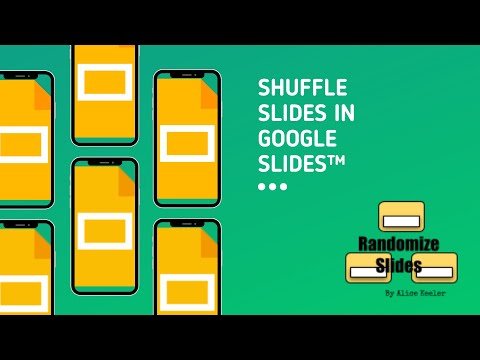
Add-on Menu
To randomly change the background colors of your Google Slides use the Add-ons menu and select “Randomize Slides by Alice Keeler.” Show the background and use the button to randomize the slide colors. Don’t like the colors? Click the button again. Keep changing them until you like the color options 🙂









