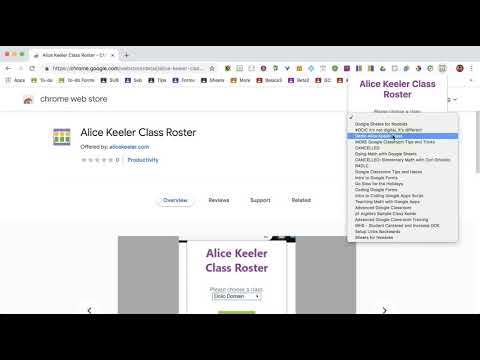
Quickly Export Your Class Roster from Google Classroom
A simple class roster is something all teachers need. Google Classroom is great but getting a simple roster of your students is not easy. My nephew Matt Dolio, high school senior, was able to solve this problem for me by creating a Chrome extension that exports your roster in seconds to Google Sheets.
Chrome Extension
After installing the Chrome extension, click on the Class Roster icon in the extension shelf. A green button to “List classes” will appear.

This will load up a drop down list for you to choose your Google Classroom class that you want to export the roster from. Click on “Make roster!” once you’ve selected your class.
Google Sheets
Depending on your internet speed, a Google Sheets spreadsheet will appear in seconds in another tab. It will contain student last name, first name, full name, and email address. Print the spreadsheet if you need a paper roster to check off students in your class.

Try Checkboxes
If you don’t need to print the roster (or even if you do) having a checkbox next to each student’s name is helpful. Select the cells you want checkboxes to appear in. Use the Insert menu and choose “Checkbox.” Super easy!


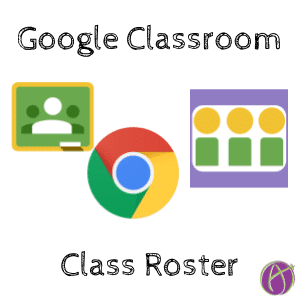










19 thoughts on “Google Classroom: Class Roster Chrome Extension”
Awesome extension. Thank you!
Beautiful extention. So far, it looks like it only exports the first 30 students in any particular class. Bug or a feature?
Interesting. Will investigate
I love the idea, but it does not work in my Gsuite account. It lists lots of google classrooms of my college, most of that classes I’m not even a teacher, and I can list the roster, but unfortunately my classes are not on the list.
What can I do to make it work ??
thanks in advance
Francesc
Please double check which account your browser is logged into.
I’m a site admin and staff developer in my district. I love this extension, however when I click List classes I’m seeing classrooms from all my teachers but the list only shows the first 20 classes in no specific order. I’m not able to see just my own classes. I’ve seen this happen with other programs but I’ve been able to scroll through the long list to find mine.
I believe the Google classroom api does not allow the classes for co-teachers to be brought up.
Hiya Jackie, I’m implementing a fix for the list size! If you have any further questions, comments, or concerns about the plugin, just throw me an email at matt@alicekeeler.com!
Was this by chance fixed? I’m a Google Admin as well and I see the entire domain’s classes and not just my own.
I love your work and your blog! When I click the ‘List Classes’ button, nothing happens. I am using a Mac, OSX 10.13. I am logged into my domain account, but did not have Google Classroom open. I opened Google Classroom and tried again. The list did not appear. Is this compatible with Mac OSX, or are there permissions that need to be granted from the Google admin level? Thank you!
I have a Mac!! Make sure you’re logged into the browser with your school account. You may be signed in with your school account on the main part of the browser but the extensions are signed in as personal.
Saw this and now I’m obsessed with having to do it! As it turns out, when I follow the directions, all I manage to get is a blank spreadsheet … no names. Help?
One thing to double check is that you are signed into your school account. It is possible to be signed into your personal for the extensions but your school in the main window.
I love the idea of this, but in one particular class I am missing a few student names in the sheet. These students are enrolled in the class but their names do not transfer over into the Google Sheet. There is no rhyme or reason to the missing students, their last names are in the middle of the alphabet and skip around.
I will pass this onto my developer
I had a teacher try this and only 30 students transferred from the Google Classroom into the spreadsheet.
We are aware of this bug. The developer is working on it.
When I click on ‘List Classes” and try to sign in, I get this error message: Sign in with Google temporarily disabled for this app
This app has not been verified yet by Google in order to use Google Sign In.
Unfortunately the Add-on requires a review by Google and I’m not willing to take the time to do it.