https://www.youtube.com/watch?v=tkSj2AKcVv4
Karen Hogen (@KarinHogen) generously has shared her workflow for turning in student work.
Edit the Document Title
When students create a document in Google Drive they put the word “UNGRADED” at the end of the document title when they are ready to submit the assignment.
Search
The teacher can then type the word “UNGRADED” into the search box at the top of Google Drive to find all the assignments that need attention.
Grading
The teacher edits the name of the document title with codes such as “REDO” or “GRADED.” Now it is clear to the teacher and student as to the status of the document.




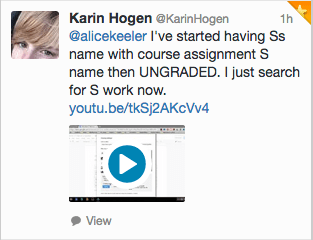





2 thoughts on “Google Drive: A Workflow For Turning In Work by Karin Hogen”
Simple and brilliant!
Actually seems a little complicated to me! I’ve been using Chalkup because it has this great Google Drive integration (http://www.freetech4teachers.com/2014/04/chalkups-distribute-grade-assignments.html).
Students submit the Drive files directly to you through Chalkup, and you get to comment, mark up with annotations, and grade with a Rubric. Chalkup handles all the file permissions for you and your students, so you don’t need to deal with collaborators. It’s saved me so much time.