One of my favorite tools to teach with is Google Sheets. I create spreadsheets to crowd source information from students, which gives all students 30x more research information to work with. I create spreadsheets to have class discussions. This gives every student a chance to voice their ideas and for students to hear from everyone. A template for this is alicekeeler.com/discussionTab.
Having all students on one spreadsheet makes it easy for me to check the work of all the students. This is one document to open! Try alicekeeler.com/rostertab to quickly create a tab for each student in one spreadsheet document.
TurnInTab
One question I sometimes get is how to keep students from editing the work of other students or how to keep students from viewing the word of other students. I created TurnInTab to help with this issue.
In a nutshell, TurnInTab allows students to do their own work on their own spreadsheet. When they are done working on the spreadsheet, their tab of work is sent to the teachers spreadsheet. This creates one spreadsheet for the teacher to assess with all the students work.
Directions
I typed up the directions into a Google Doc. You copy the teacher template. The script generates a student template that you share with the students. Students check in their spreadsheet before they start to work and turn in their spreadsheet when they are finished with their work.
Click Here for the directions and template.

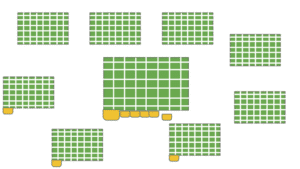








1 thought on “Google Sheets: Students Send Tab of Work to Teacher”
Alice, Terrific idea. I just tried this and it will be great to have students working independently without getting distracted by what anyone else is doing. It will also give me more flexibility than using a form for certain assignments because students lose what they typed in forms as soon as they submit it, right?
Also, is there ANYTHING similar for use with google slides? Could I have each student work independently on a class slideshow and then reveal the final product with all 30 + slides later in the period.