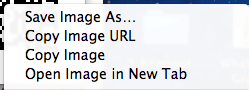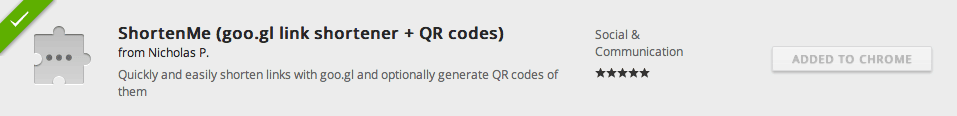
Yesterday morning Jason Seliskar and I met up at the CUE 2012 conference (thank you for the Starbucks) to chat up QR codes.
Usually I use http://goo.gl to create a shortened URL as well as a QR code.
Jason showed me a cool trick for making QR codes even faster. If you are using the Google Chrome browser you are able to go to the Google Chrome webstore and do a search for QR. What seems like a million QR creators appear, I chose the “ShortenMe” chrome app. When I click on the dot dot dot icon in my browser header I get the shortened url as well as the QR code automatically. The short URL is also automatically copied to the clipboard.
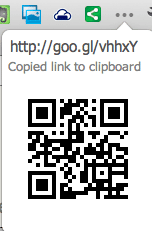
Note: This does not sign into your goo.gl account, so you will not be able to track your hits if you do it this way.
To use the QR code, right click on the image and choose to copy the Image URL. I then like to use some sort of Google doc product and insert an image and choose to insert via URL. You could also Save Image As instead and download the QR image.