
Creating a Writing Journal with Google Docs
This is an updated writing journal template from my previous blog post. Taking advantage of the new outline tool in Google Docs by including headers within the document. This makes it easy to jump to the current journal entry of a student. Unlike the table of contents, the outline in the left margin of the screen updates automatically.
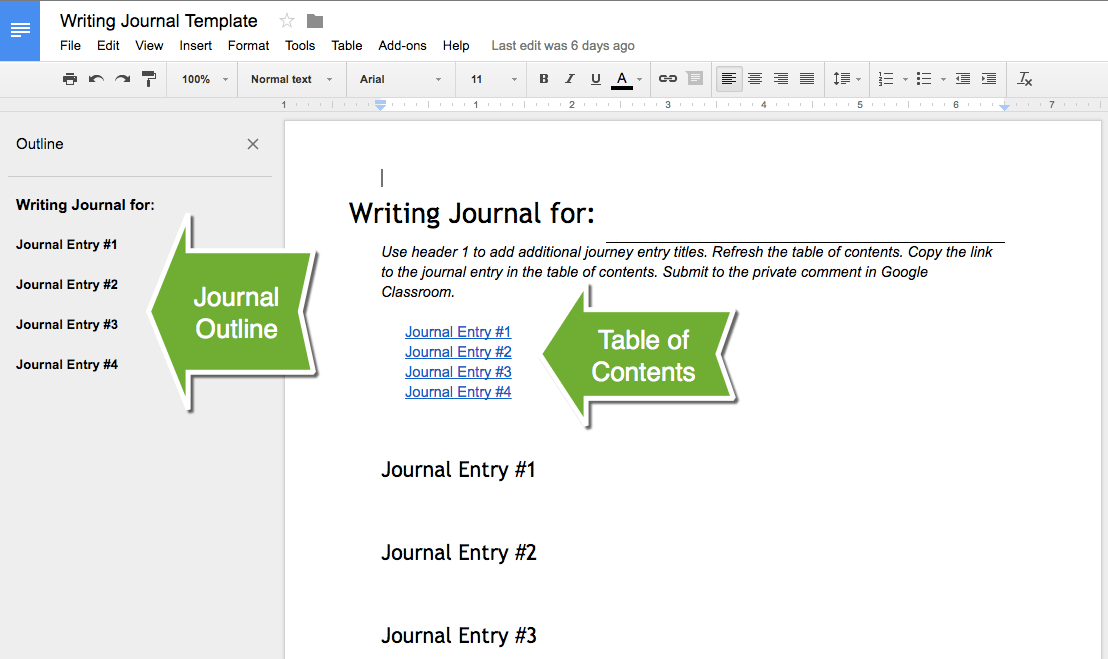
Template
alicekeeler.com/writingjournal
Headings
Using headings not only auto populates the outline but makes the document more accessible to viewers with disabilities. Teach students to use the heading options in the toolbar. For more information about using which headings see this website on accessibility and headings.
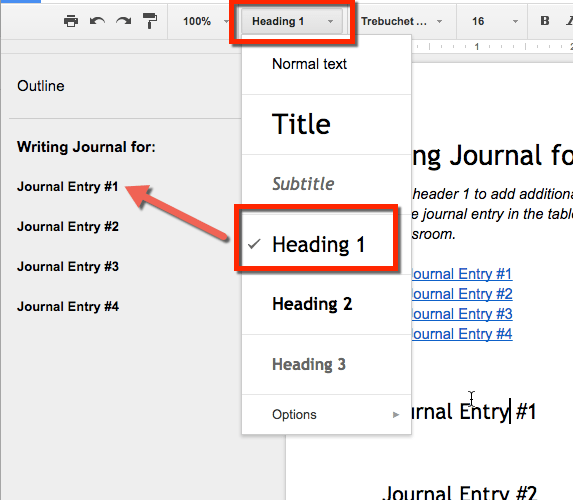







2 thoughts on “Google Docs Writing Journal”
Brilliant! Great application of the new feature.
great template, thank you