If you are shared on a Google document with a large group of people you may find the number of email notifications from collaborators inserting comments to be overwhelming. I like my students to receive the email notifications when I give them individual feedback, however, when collaborating with a large group this may be unnecessary.
Comments
In the upper right hand corner of the Google Docs is a button that says “Comments.” This button is found to the left of the blue share button. Click on the “Comments” button to reveal an option for “Notifications.” Clicking on the “Notifications” button shows that you are set to receive notifications on “All” comments. Choose the 3rd option “None” to stop receiving an email notification when a collaborator makes a comment.



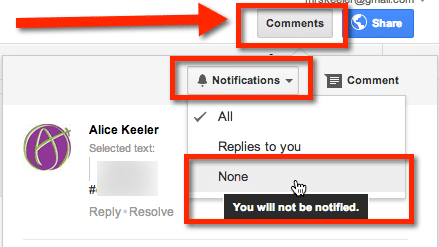




3 thoughts on “Google Docs: Stop Email Notifications”
Is there a global solution? If you use the Comment tool with students on their Docs, you have to turn off Notifications for each student, each Doc.
No global solution other than setting a filter in Gmail (which I did).
Thank you! 🙂