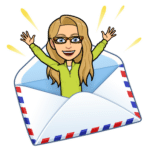Bingo On A Spreadsheet, Please! Melody McAllister shares how using BINGO is a fun way to build community and introduce/review academic units. Use Bingo by AliceKeeler for a copy of this fun game to play with your friends, staff, and class!
Watch the Live Recording
Alice Keeler, Melissa Shields, and I play BINGO LIVE with each other and others! Open any Google Sheets spreadsheet and use the Extensions menu to choose “Bingo.”
Original Post by Melody McAllister
Last week, Alice and I played Yahtzee! This week, we played Bingo all online! We had people playing with us virtually. For someone who goes between beginner and intermediate in tech (some people think I’m more advanced and it’s only b/c I am not afraid to click on buttons and figure out what I need to know, but I honestly don’t feel like I am advanced), I feel more confident using spreadsheets. Our friend, Melissa Shields, an amazing and techy educator, joined us as we went LIVE, as well.
Why Bingo?
As Alice states in the video, this can be a DOK 0 or 1. It depends on how we decide to give out the clues. But this is a great way to build relationships and form community as well as use it as a review or introduction for a new unit. Not everything we do has to be really deep, but as educators we want our students to be comfortable with academic vocabulary, and this would be my reason to choose Bingo.
Updated Add-on for Google Sheets
Since this post was originally created, Alice’s Bingo sheet has been added as an official Add-on for Google Workspace.
Original Bingo Template
The Setup
If you go to alicekeeler.com/bingo, you can make a copy for yourself. I would play it with some people virtually to get the hang of it before using it in class. Brainstorm words with your friends to make this personal and do the same thing when using it in class. That always provides some comic relief, but it can also alert you to some learning gaps. Students will claim a tab at the bottom of the spreadsheet and you can make as many copies as you need!! This is such a fun game to play face to face and virtually.

Just Do it
Get a game going and feel free to mess up and learn from your mistakes. Have fun and learn at the same time. This always helps us remember how students are feeling as well. If you want more in-depth help, I recommend signing up for Alice Keeler’s membership. She multiple weekly webinars over things that are suggested to her each week. She provides office hours so you can actually speak to her and get information directly from her. But also, if you want to learn but you want it to be at your convenience, you have access to everything even if you weren’t able to join LIVE.
Have fun learning!
Want More Help with This? Become a Premium Member
About the Author
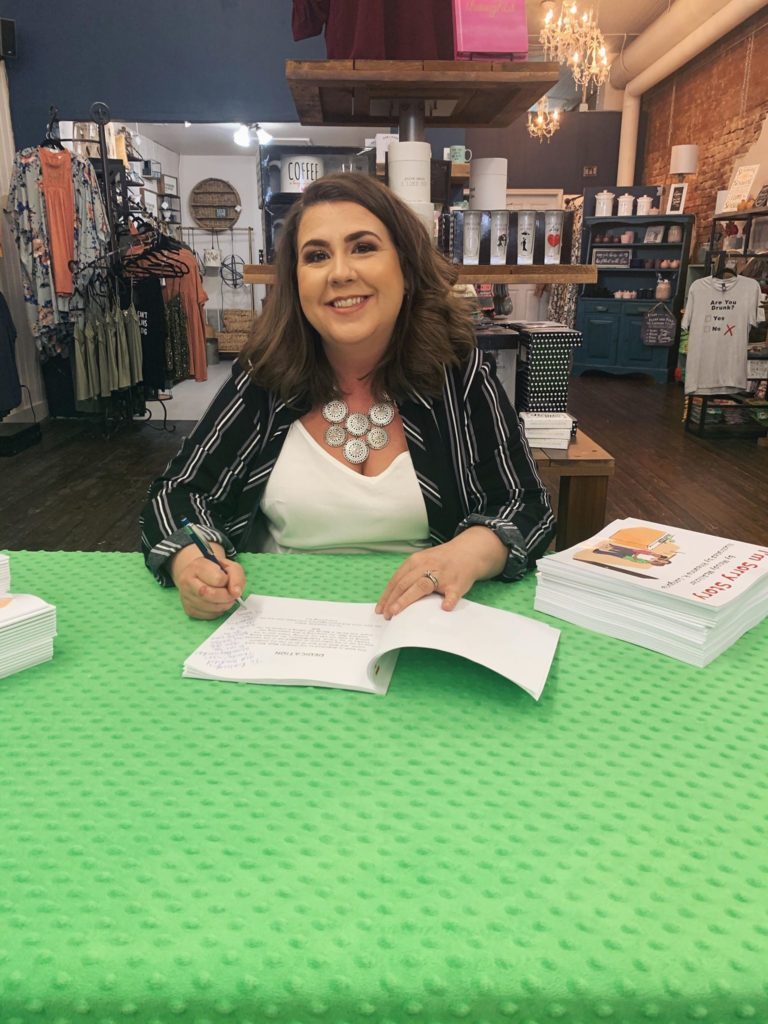
Melody McAllister is a wife, mother of five, educator, and author. She and her family relocated to Alaska from the Dallas area in 2019. McAllister is 2017 Garland NAACP Educator of the Year and author of the I’m Sorry Story. She is also the Logistics Manager for EduMatch Publishing and Alice Keeler, LLC. McAllister has spoken at ISTE and ASTE about equity issues in education, and writes about her journey in her blog, HeGaveMeAMelody.com. If you would like to schedule an author read with your class, please contact her on Twitter or email her at melody@mjmcalliwrites.com.
Join Melody's BookChat every Wednesday at 8pm EST at YouTube.com/melodymcallister