Recently, I showed a friend, who is trying to develop an audience on Twitter for her new business, how to schedule Tweets in advance without using apps outside of Twitter. I use the schedule feature a lot as part of my work to help others with their social media presence.
Scheduling posts in advance is pretty cool. If you are a blogger or a YouTuber, you want to share your work and you want it to be seen. I used to just blog and share it on my social media channels one time, and that was it. But here’s the thing, if you want your work to be seen, you have to share it out multiple times.
First Step: Compose your Tweet

Instead of hitting the blue Tweet button on the bottom right, hit the little icon to the right of the happy face, it is the schedule button. (From left to right, there is the icon to add a picture, gif, poll, emoji, and lastly, the schedule icon.)
Schedule & Confirm Tweet
Schedule the month, day, year, hour, and minute! It will default to the time zone that you are in. Then, hit the blue Confirm button on the top right. It will even confirm your time at the top under the word Schedule. Press Confirm.
Finally: Press Schedule

You have just scheduled your Tweet!
I challenge you to schedule a Tweet for January 1, 2021! You can post your favorite song of 2020, a fun message to yourself and others, or something you are grateful to have in your life. You could even schedule your Top10 most unusual moments of 2020! You can schedule whatever you like!
Have fun! Show off your work and help others. You got this!
About the Author
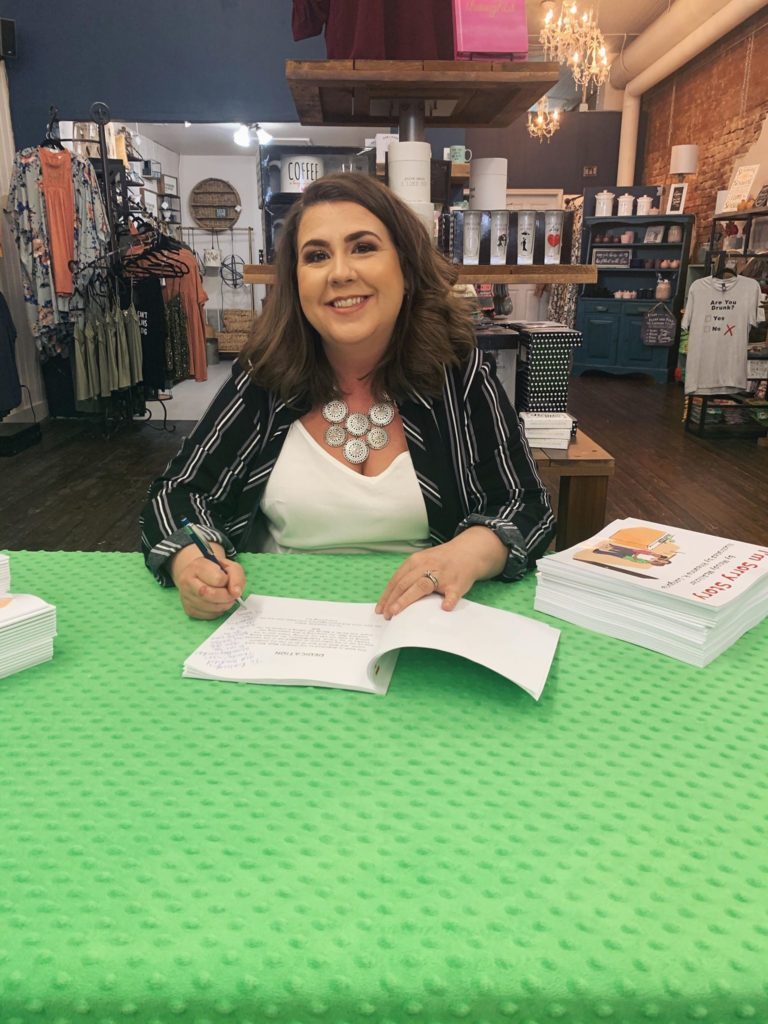
Melody McAllister is a wife, mother of five, educator, and author. She and her family relocated to Alaska from the Dallas area in 2019. McAllister is 2017 Garland NAACP Educator of the Year and author of the I’m Sorry Story. She is also the Logistics Manager for EduMatch Publishing and Alice Keeler, LLC. McAllister has spoken at ISTE and ASTE about equity issues in education, and writes about her journey in her blog, HeGaveMeAMelody.com. If you would like to schedule an author read with your class, please contact her on Twitter or email her at melody@mjmcalliwrites.com.
Join Melody’s BookChat every Wednesday at 8pm EST at YouTube.com/melodymcallister








