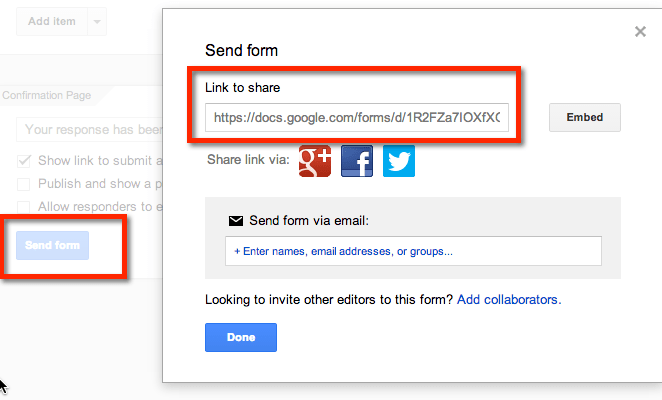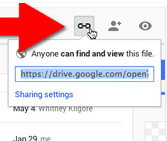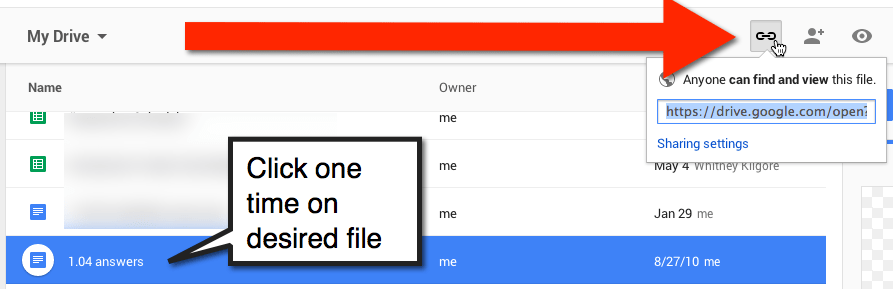I have to admit now that I am really enjoying the new features of Google Drive. It took me a couple of days to get used to double clicking to open a file, but now it is second nature. I am now able to single click on any file and find sharing or viewing options easily in the toolbar.
Single Click
Click on any file in your My Drive to select the file.
Link Icon
Once you click on a file notice the options that appear above the document list. One of the icons is a chain link icon. Click on this icon to obtain the share link. The link is already highlighted so no need to use the mouse. Copy (Control C) the link to the clipboard. This is the link to use on your website or paste into an email to direct others to your document.
Forms
Be warned, the link icon to a Form document is the link to the edit view. If you want to share the Form with someone to fill out the form you will need to go to the edit view and either click on “View live form” and copy the URL from that page.
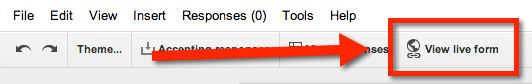
Another way to obtain the live Form link is to click on “Send form” and copy the “Link to share.”