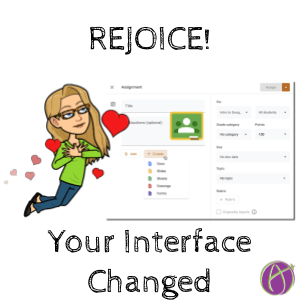
“The only constant in life is change”-Heraclitus.
Being an expert in Google Apps is a lesson in humility. Constantly Google (and hopefully every product you use) is making their product better. Which means when you open Google Classroom or any other Google App it may look differently. Your favorite feature may be completely gone or a new feature is added that you do not know what it is.
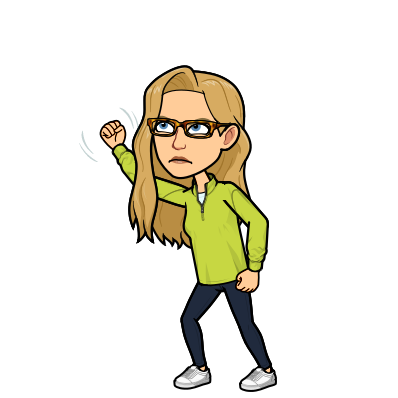
Rejoice or Fist Shake?
You can not control change, complaining certainly does not do any good. You do not want your software to grow stale, a change in interface means someone at the company is maintaining the product and making it better. On the flip side, if your product disappears I think you should rejoice also. How long should we go without a total relook at what we are doing? Sure, you’re forced into it, but you’ll be better in the end.

Change is Good For You
One of the problems with the way we traditionally teach mathematics is we give students the same style of question over and over. Why does 6 = 5 + 1 look funny? It should not, but we are conditioned to do it the same way all the time. When someone gives us something different, it is hard to cope. The way to overcome that is on purpose don’t get comfortable. Give students questions (not just in math) that look different than the example. Being comfortable with the style makes it harder to apply to a new situation.
[tweet]Adaptability to change is an essential life skill.[/tweet]
You WILL Learn Something New
Today a new EdTech product or app for your phone has been invented. You will not go the rest of your life using the exact same technology. You WILL need to learn something new. To avoid this being a frustrating experience and to avoid needing to pay for an expensive class to show you how to use the tool simply be used to change.
When you embrace change. Give a literal fist bump when you encounter something you don’t know. Train your brain to embrace change. It’s all about attitude not aptitude. Of course you can figure this out!
[tweet]Figure it out is a critical thinking skill. Someone showing you how to do it is not. [/tweet]
Expect Change in the Fall
Like clockwork, Google Classroom pushes out their updates in the Fall. AFTER you’ve done your professional development and prepared everything for the school year. Now you need to adapt. I know that Microsoft Teams has some goodies coming out soon. THIS IS A CHANCE TO REJOICE! I want these new features. I don’t care when they come out, I want them when they are available. You know it’s going to happen, the interface will change when it is the most inconvenient (Murphy’s law) but rejoice anyway! Today you get a chance to FIGURE IT OUT, be smarter, and more productive.








