Note: These features are rolling out over the next several weeks. You may not see all of them right away.
For Fall 2015, Google Classroom has 6 new updates
- Move a Post: Use the 3 dots on the assignment or announcement to move the post back up to the top of the stream.
- Reuse Post: You can now edit and reuse a previous assignment or announcement. Posts can be from the current class, other classes or archived classes.
- Post a Question: A 3rd option has been added to Google Classroom as to what you can post to the stream. You can now post a question, see how many students have answered the question and assign points for students completing the question.
- Calendar Integration: A Google Calendar for each class will be created. Assignments with due dates will automatically be added to the calendar.
- Optional Due Dates: Not every assignment needs a due date. Now you can toggle off due date when creating an assignment. Note that these will now not show in the “upcoming assignments” and they will not be added to the class calendar.
- Attach a Google Form: Rolling out later is an easier way to attach Google Forms in Google Classroom. When browsing Google Drive for a Form, Classroom will automatically provide students with the live view of the Form to allow them to fill it out. A link to the results page will also be automatically linked in Google Classroom to make it easier for the teacher to view the results.
Link to graphic in Google Draw.
Link to smaller graphic in Google Draw.
Please feel free to use this graphic when working with teachers and students. Please do not publish to your blog or other public site.

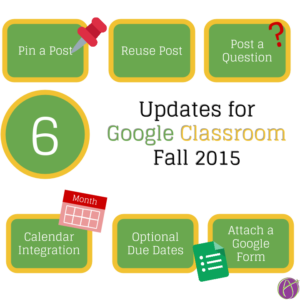


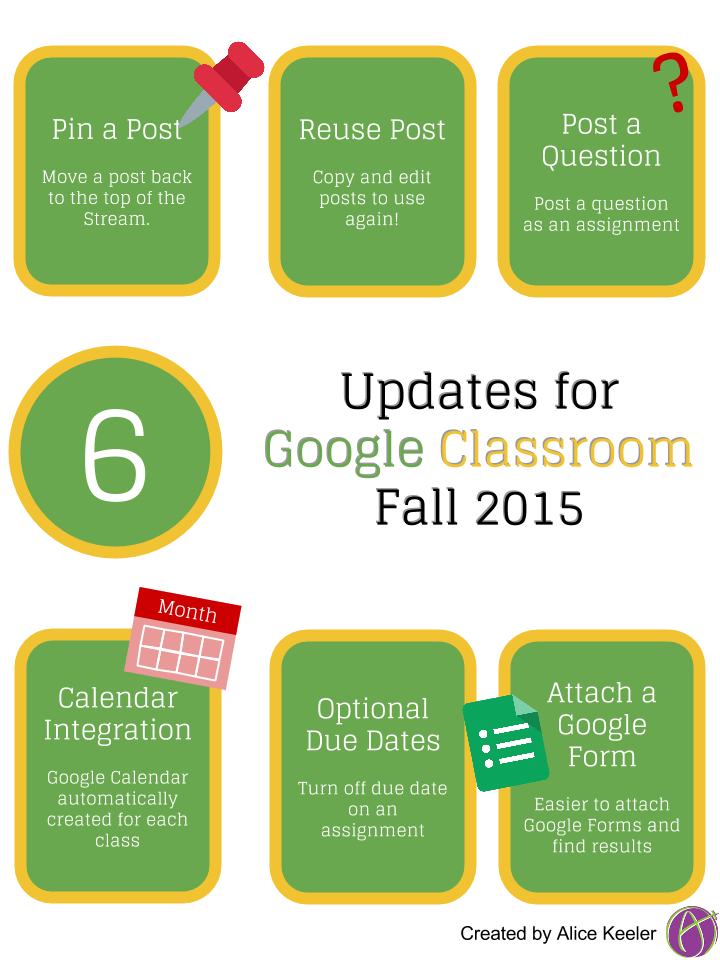




1 thought on “6 Updates to Google Classroom for Fall 2015”
Hi Alice,
I’ve been following the blog since you presented at the Marin GAFE and it’s great to have someone that is doing a lot of similar work.
I was really excited to read about the updates coming to Classroom and really pumped that they were already active for my Domain, but then I actually tried the Discussions and they were a bit of a mess. Mostly because only some of the kids were able to Reply to one another and taking that away made it a shadow of what it should be. I assume this will get hammered out soon, but was a bit disappointed.
I’m a big user of Google Sites and I’m not sure how use Classroom in conjunction with SITES. I see some features (discussions) developing in Google Classroom that would be great in sites-or are done better (at least theoretically) by Google Classroom, but I’m pretty tied to using Sites and having my students use them.
You don’t seem to use Sites much, or don’t seem to post much about Sites..I know they’re not very slick and don’t get updated (nearly ever), but any thoughts or comments about them would be appreciated. I feel like it’s a shame that they don’t get much love/more functionality or attention.
Thanks for all of your posting…not sure how the heck you do it all, have 5 kids, and presumably actually teach a bunch 😉