Delete Your Google Classroom Calendars
I use Google Classroom… a lot. Every time I create a Google Classroom it creates a Calendar in Google Calendar. It’s a mess. I can not think of any reason to have a Google Calendar for a Google Classroom I am no longer using. (To be honest, I do not use the Google Classroom Google Calendar anyway. I know it works great for some folks but not for me.) This morning I did a little coding and discovered I had 165 Google Calendar calendars generated from Google Classroom. There is no way I have enough patience to manually delete 165 calendars, so this is where knowing Google Apps Script saves the day!
Template
Use the Menu
After making a copy of the template, locate the “Delete Classroom Calendars” menu, next to the Help menu.
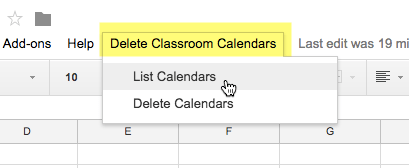
List Calendars
The first step is to choose “List Calendars.” This will create a list of all calendars on the Google account you’re currently using.
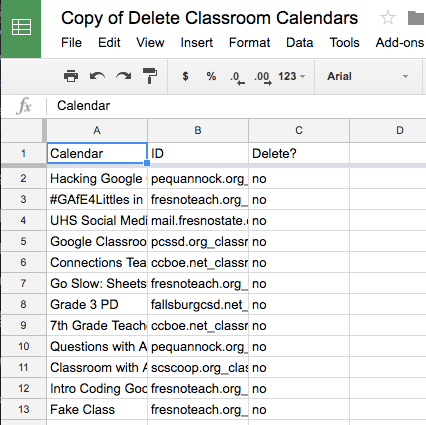
By default, each calendar is listed as “no” for deleting the calendar. It is bad to accidentally delete a calendar. To help prevent this I have coded it so that you have to specifically type “delete” in Column C. You have to spell it correctly also 🙂
delete
Type delete in Column C next to any calendar you want to delete. DOUBLE CHECK!
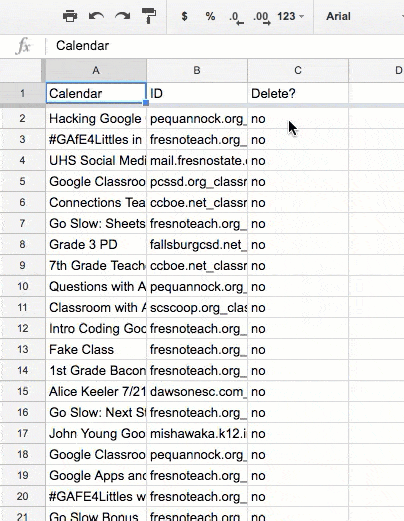
Tip: type delete and use the fill down square to copy paste for multiple calendars.
Delete Calendars
Go back to the menu and choose “Delete Calendars.”
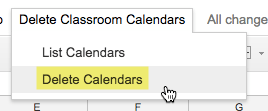
Choose Yes
When prompted, click on “Yes” asking if you typed the word delete in Column C.
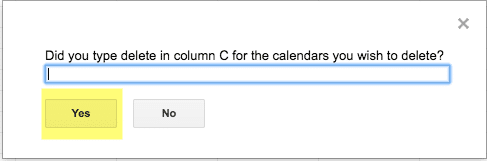
Deleted Calendars
If the calendar was deleted, the word “DELETED” was placed in Column D. If you do not have permission to delete the calendar (you were a co-teacher) an error message of “Unable to delete. Try unsubscribing instead” will be in Column D.
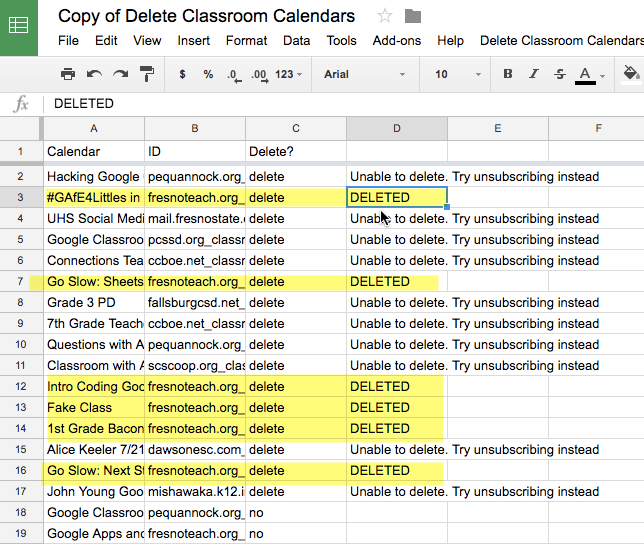

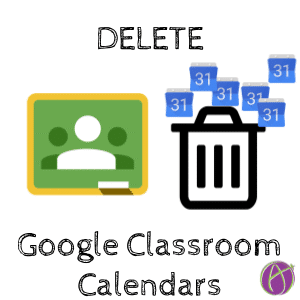








9 thoughts on “Google Classroom: DELETE Calendars”
Oh, thank you!!! I don’t use them either, and it drives me insane that it creates so many!!
Hi Alice,
What if I accidently delete a Google Classroom calendar and want it back? Is it just gone or can I get it again? I can’t seem to find information on this anywhere else. Can you use your guru powers to tell me the answer?
You are …. Screwed. Sorry. Make a new class.
What if I deleted a calendar that was not from Google Classroom? I didn’t realize I was one of the owners of the calendar and not no one can find it! I can still see it in my list but all the events are gone. Any help?
Sorry I did not code any protections. You need to make sure you want to DELETE the calendar.
If you delete things… It’s not good. Be careful about that.
Hi Alice,
Great job with this!! Any chance the script can be modified to unsubscribe? I have 386 calendars from my teacher’s Google Classrooms. I want to unsubscribe from all of them but not delete them.
Thanks,
James
It already does that.
so great can’t thank you enough for this life saver