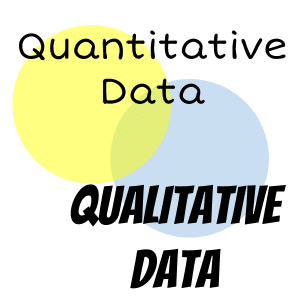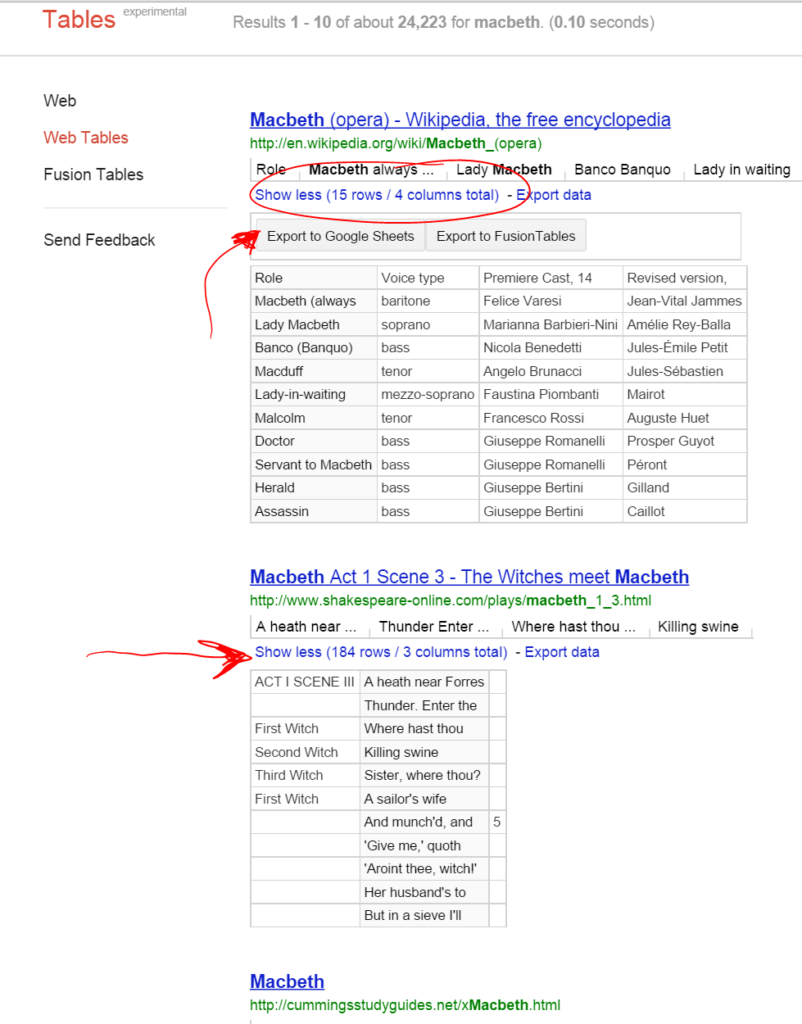In any subject area students can use data to support their claims. Even ELA standards ask for students to reason quantitatively (with numbers). Finding data can be tricky. Google provides a search filter that only returns websites that contain data. Getting into the habit of having students regularly locate and analyze data is an excellent way to start getting students into the Common Core and to be critical thinkers.
research.google.com/tables
Examples
Doing a search for Macbeth using the research tool shows tables of data that can be exported to Google Sheets spreadsheets. Students are able to find both quantitative and qualitative data.
Common Core
CCSS.ELA-LITERACY.WHST.11-12.1.B Develop claim(s) and counterclaims fairly and thoroughly, supplying the most relevant data and evidence for each while pointing out the strengths and limitations of both claim(s) and counterclaims in a discipline-appropriate form that anticipates the audience’s knowledge level, concerns, values, and possible biases.
CCSS.ELA-LITERACY.RST.11-12.7 Integrate and evaluate multiple sources of information presented in diverse formats and media (e.g., quantitative data, video, multimedia) in order to address a question or solve a problem.
CCSS.ELA-LITERACY.WHST.9-10.1.B Develop claim(s) and counterclaims fairly, supplying data and evidence for each while pointing out the strengths and limitations of both claim(s) and counterclaims in a discipline-appropriate form and in a manner that anticipates the audience’s knowledge level and concerns.
CCSS.MATH.PRACTICE.MP5 Use appropriate tools strategically.
CCSS.MATH.PRACTICE.MP2 Reason abstractly and quantitatively.
CCSS.MATH.PRACTICE.MP4 Model with mathematics.