
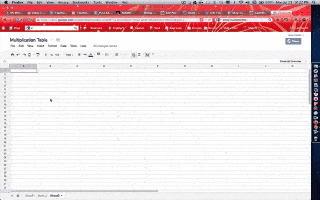
This will work in any spreadsheet, but I am going to use Google Spreadsheet.
- Click on the corner of your Google spreadsheet where the rows and columns come together

- Hold cursor between any two columns (between letters) and resize. Hold cursor between any two rows (between numbers) and resize. You want to make square boxes out of the cells.
- Usually I do not start in the corner, so I put a 1 somewhere in the sheet.
- Type a 2 next to the cell
- Highlight the 1 and 2. Notice a little square appears in the bottom right. Grab the square and pull it to the right. This will continue the number pattern horizontally.
- For the vertical list of numbers you need to place the other 1 kitty corner to the first 1.
- Place a 2 under the 1 and highlight the two cells. Again grab the square in the bottom corner. Pull down.
- This creates the left and top rows of your multiplication table. The values will be created by using a formula.
- In the cell where you would have 1 times 1 start with an equals sign.
- In this example my 1’s are in cells D3 and C4. Instead of typing 1*1 use cell referencing. =D3*C4
- However, before you push enter you want to remember you will ALWAYS be multiplying by that top row (Row 3) and ALWAYS multiplying by the left column (Column C).
- To lock down Row 3 put a dollar sign in front of the 3.
- To lock down Column C put a dollar sign in front of the C.
- After pushing enter the value of 1*1 should appear.
- Click back on the cell with the formula. Notice the square in the bottom right of the cell.
- Grab the square and pull it to the right as long as you have the top row of values.
- Keep the row highlighted. Grabbing the square in the bottom right pull down to finish filling out the multiplication table.




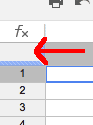
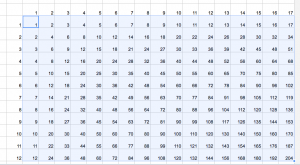




2 thoughts on “Make a multiplication table in less than 35 seconds”
I can’t get this to work at all in either excel or google, I have tried multiple times and it makes me want to poke myself in the eye.
Oh sorry to hear that. Without seeing you do it I can’t troubleshoot your mistake. It does work in both platforms.