Mock Twitter Chat with Your Students
I love Twitter chats.
- They are exactly one hour
- Allow for everyone’s voice to be heard
- It is okay to have a side conversation about one part of the topic to go deeper while the rest of the conversation continues
- Guaranteed to get through 5-10 questions in an hour
- Provides individual attention to many participants
- Faster feedback
If you want to see a list of actual educator Twitter chats check out:
Students Chat
The problem with the Twitter chats is that it’s not really feasible to do them with students. Assuming you could have your students use Twitter many would be horrified to use their Twitter accounts for classwork chat. Their followers have no interest in your discussion about Jane Eyre. [tweet]Remember social media is about connecting with an audience, not just saying stuff into cyberspace.[/tweet]
DiscussionTab
Since we all know that [tweet]the answer is always a spreadsheet[/tweet] I have a Google Sheets template that helps you to have a discussion with your students. It is not exactly like having a Twitter chat but does bring in some of the elements.
Hear From Everyone
I encourage that when having a discussion with students you always start it digitally. Ordinarily when you verbally throw out a question to the class you can hear from at most 1-3 students, and usually the same 1-3 students. [tweet]Starting a discussion digitally gives students time to think.[/tweet] It also allows for all the students to contribute to the discussion. The Question feature in Google Classroom is one way to do this, and it is great, but it only asks one question.
Create a List of Questions
When I moderate a Twitter discussion I pre-plan the list of questions in advance. (I have a template at alicekeeler.com/twitterchat if you want to try it). DiscussionTab works this way too. After making a copy of the template, write out the list of questions to guide your discussion into column A. The Add-on script will automatically create a tab for each question. It is helpful to name each tab something short to represent the question, I suggest one word if possible. In Column B provide a name for the tab to represent the question.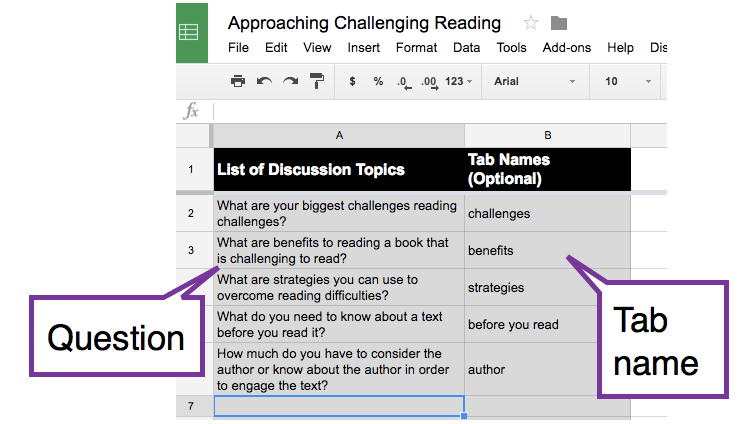
Note that Add-on scripts will not run on a tablet. Students can do the discussion from a tablet but you must create the template on a computer.
DiscussionTab Menu
Next to the Help menu is the DiscussionTab menu. After you have created all of the questions, click on DiscussionTab and “Run DiscussionTab.”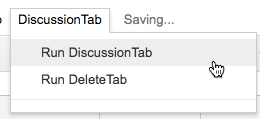
This will hide the list of questions and create a tab for each question. The question is placed in cell A1 and locked down so students can not accidentally delete the question. Students can put their responses into any other cell.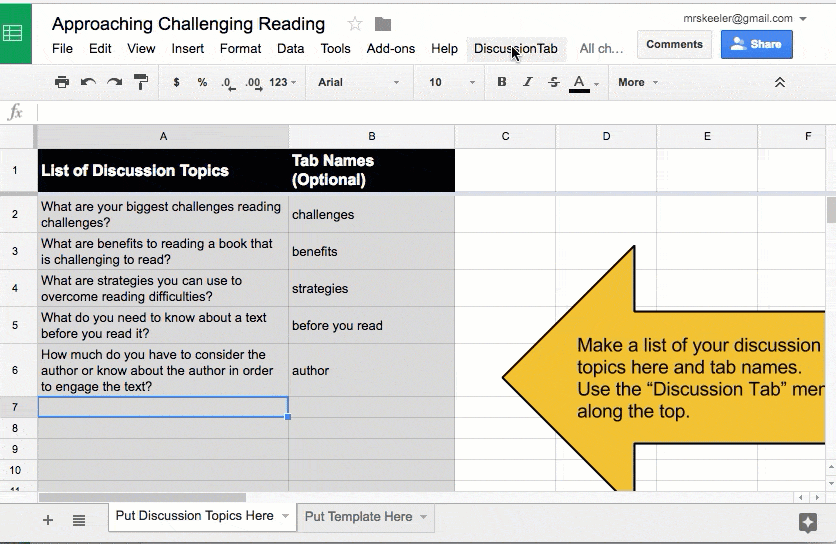
Share with Students
After creating the discussion questions and running DiscussionTab you will need to share the spreadsheet with your students and give them edit access. You want all students to be able to edit the same document.
If you have multiple periods use the File menu to create a copy of the document for each period (after running DiscussionTab but before students edit it).
Google Classroom users can attach the spreadsheet into an assignment as the middle option of “Students can edit file.”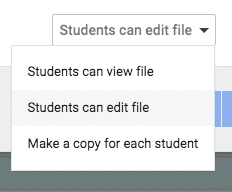
If you are not using Google Classroom, click on the blue Share button in the upper-right and change the sharing settings to “Anyone with the link can edit” and post the spreadsheet on your website or other location for students to access.








3 thoughts on “Mock Twitter Chat with Your Students”
Trying this today with a class of 11th graders that do not want to discuss topics in the classroom. Thanks for the template
Is there a reason I’m not seeing the Discussion Tab menu?
Did you make a copy of my template? If so, it should be there next to the help menu.