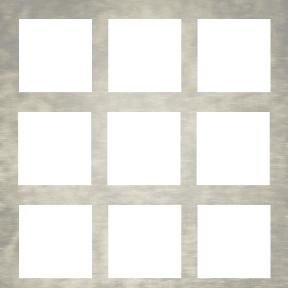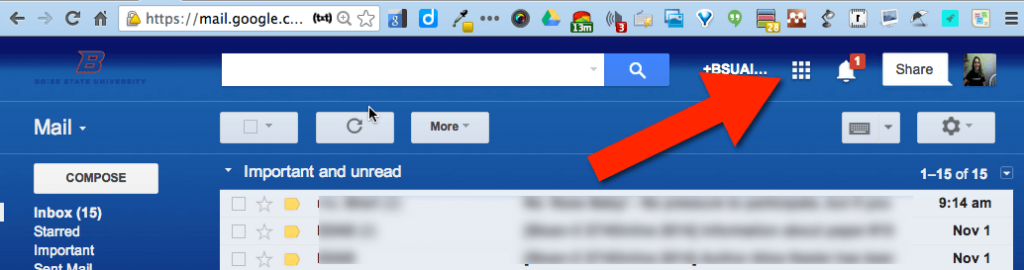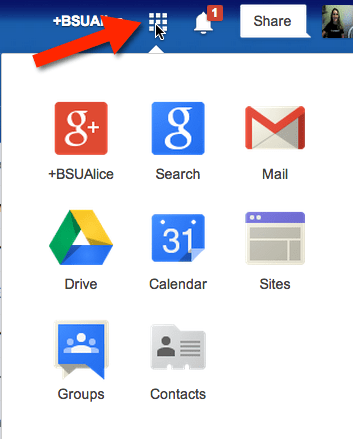Recently Google Apps for Education along with Gmail users have experienced an update where the black bar along the top of many Google products is now gone.
To find your way to popular Google products you want to look for the apps icon. If you are an Android user the multiple box pattern would be familiar to you. In the upper left corner of your screen you will see a 3 x 3 pattern of white boxes.
Clicking on the 3 x 3 boxes will open up a menu of icons to allow you to easily find Google Calendar and other Google Products.
You can also try out some Google Chrome extensions that will help you get to your Google products quickly.