A new feature of Google Docs I’ve been utilizing this week is the ability to insert an image by snapshot. When editing a text document under the insert menu, insert image. Instead of choosing to upload an image on your computer you can choose the next option to “Take a snapshot.” This will engage your webcam and take a picture to insert into the document.
At first I was wondering why I would want to do that, but I am at a week long training this week where we are building projects. My team has a collaborative Google Doc to document our thoughts and progress through the project. As we are building the projects we have been using the isight camera on the computer to take pictures of the project building.
It occurred to me that this would be a great tool for students to use when completing a project. Encourage students to keep a document where they record all of their thoughts, what they are doing, successes, failures, reflections, etc… As a teacher I will be able to see how they completed their project and not just try to decode it through the end product. Students will be able to look back over their work and reflect on their learning. The pictures greatly enhance the journaling.




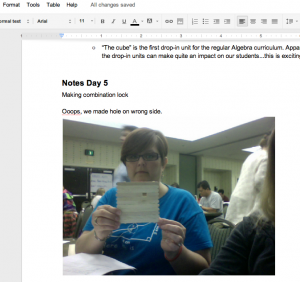
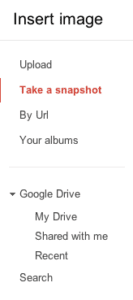





2 thoughts on “Google Insert Image by Snapshot”
Hi Alice,
I just discovered this “insert a snapshot” feature today, and I’m wondering if you know of a way to then save those snapshots as picture files? I have a science class taking pictures of their plants each day and I’d like to use all those pictures to create a time lapse video at the end. Any suggestions?
Thanks,
Kate
No, not from the Google Doc. Instead try using Google SLIDES. You can insert an image from snapshot there also, but then you have a slideshow of the images and thus… timelapse 🙂