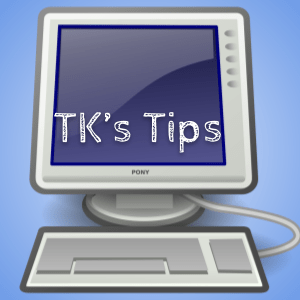
Guest Blog Post by TK (Teresa Marie Kelly)
Tip Sheet 1: Basic Principles
Tip 1: Cut Yourself and Your Students Some Slack
Mistakes will be made. Even seasoned distance educators and learners make mistakes, have trouble with organization, and try things that do not work. The extraordinary circumstances and rapid transition mean more errors will occur. Nothing is life or death. Everything can be corrected, redone, or retaught.
Resource: TED Playlist: How to Learn From Mistakes
Tip 2: Embrace the KISS Principle for Yourself and Your Students
You may have seen elaborate teaching websites, content, etc. Just like materials and style for face to face teaching, these tools and resources take years to develop. It cannot and should not be done overnight. Start small and build over time. Keep assignments, directions, and communication short and to the point. Apply business communication principles.
Resource: Principles of Communication: 7 Pillars of Business Communication from Udemy
Tip 3: Think Mobile for Yourself and Students
Both teachers and students who do not have complete, dedicated access to a computer or internet may have access to a mobile device. When creating materials or using tools, think mobile access. Encourage students to think beyond texting and streaming on their mobile devices.
Resource: How to Use Mobile Learning to Teach and Learn
Tip 4: Set a Schedule; Encourage Students to Do the Same
The top issue for online teachers and learners is time management. Don’t try to “find” time; “Make” time. Know and share “working hours” with students and administrators. Plan not just when you will work but what you will do with each block of time each day, including daily tasks like checking email and responding to questions. Encourage and help students to do the same. Keep balance in mind.
Resource: 5 Habits for Crafting the “Perfect” Remote Work Day
Tip 5: Be Adaptable with Yourself and Students
Finally, 2ith so much uncertainty, kids out of school, and vulnerable loved ones needing support, schedules have to be subject to change. Don’t be so rigid that you add stress rather than reduce it. Be flexible with deadlines, especially since you or students may be limited by available computer time. Encourage students to proactively communicate if they need more time or help.
Resource: It’s Time to Ditch Our Deadlines – The Chronicle of Higher Education
About the Contributor
Twitter: @AuntieTeaches Email: AuntieTeaches@outlook.com
Teresa Marie Kelly – known as TK – earned her BA and MAT from Agnes Scott College. A specialist in helping adult learners transition into distance higher education, she taught her first online course in 1999. TK joined Purdue University Global in April 2002 and became full-time in 2003. In addition to teaching PG’s most common first term course, TK mentors and trains faculty and leads internal and external professional development sessions on student success and persistence. A self-described sports fanatic, history buff, tech geek, and STEM-nerd wrapped up in a Composition instructor, TK’s scholarship focuses on educational technology, instructional innovation and practical application of educational theory. She also explores this significance of sports in popular culture, including interdisciplinary approaches to teaching and learning using sports, the influence of the sports figures such as the late Stuart Scott on language, and the role of sports narrative in the age of metrics. Her most recent project included a chapter on late NASCAR legend Dale Earnhardt, Sr, for the essay collection Breaking Down ‘Bad’: Elite Athletes Playing and Living Out of Bounds.






