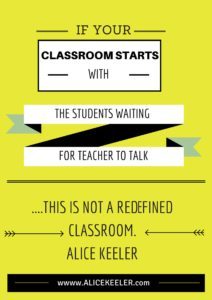If your classroom starts with the students waiting for the teacher to talk…. this is not a redefined classroom.
SAMR
The SAMR model is a guide for including technology. It does not tell teachers how to include technology, but rather to get them thinking about how technology can transform the task.
S = Substitution – Same Task
A = Augmentation – Same Task (probably an improved workflow. It is a little better)
M = Modification – Modified Task
R = Redefinition – Redefined Task
How do I Annotate PDF’s?
Every so often someone asks me how to annotate PDF’s on the student devices. While annotating PDF’s absolutely can be a great activity to do with students, if this is the primary use of technology the idea makes me cringe.
“The purpose of being 1:1 is not to be paperless, it is to change the task”
Terri Stice @tstice
Annotating PDF’s is a substitute for using paper. Again, there are times this is an appropriate task, but we want to be thinking about how technology can redefine what is possible.
If you do the same task, you should expect the same outcome.
Having devices does NOT improve student learning. The way the teacher designs the learning environment and considers student engagement does. In a digital age the teacher becomes MORE important, not less. Technology can allow the teacher to be more efficient in some areas to allow the teacher to design some really engaging activities and do more critical thinking and higher DOK level activities.
Redefine the Classroom
If you have technology, how your classroom functions should be different. One easy way to be more student-centered and redefine the class is to talk less. Information should not be ephemeral. Create a really good classroom website (digital haversack) that the students go to every day. This allows students to immediately start working rather than waiting for the teacher to give them directions. If students do not understand the directions, I update the directions.
Providing directions on the class website (this might be Google Classroom, an LMS or just Wordpress) allows for
- students who are absent to access the work
- differentiating directions and tasks
- making information accessible anytime anywhere
- helping parents to support their children in their learning
- collaborating with other teachers
- consistency between class sections
- the near elimination of downtime in class
- the teacher to work one on one with students or in small groups
- the teacher to provide more high-quality feedback