Google Classroom just updated to allow you to reuse a post. I have already used this feature about 5 million times already. When reusing an assignment or announcement you are given the option to “Create new copies of all attachments.” This is defaulted on. I recommend you almost always turn this OFF.
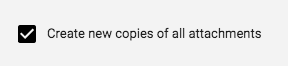
Uncheck
I recommend that you UNCHECK this checkbox when selecting an assignment to reuse.
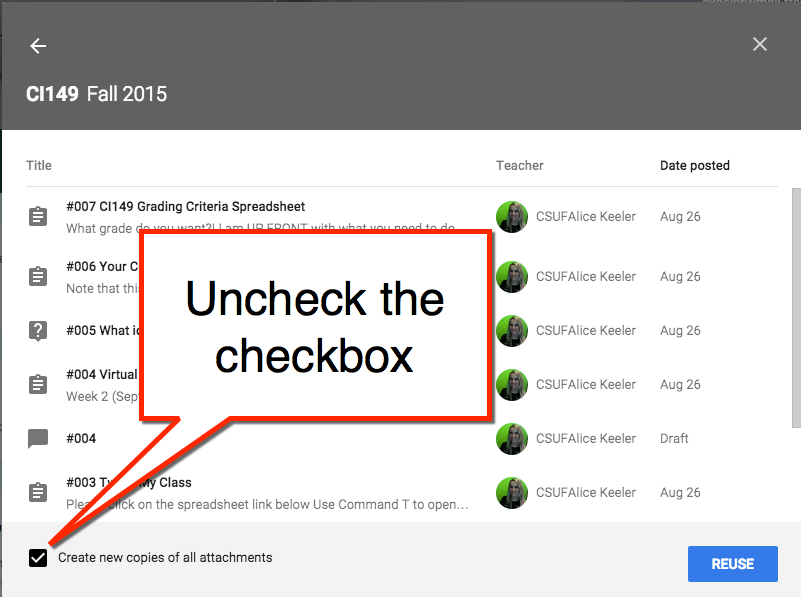
Copies of Attachments
I usually do NOT want copies of all of my originals. If I attach the syllabus for students to view, I do not need an extra copy of it when I attach it for another class. It is the same syllabus.
One of the beauties of Google Docs is always having the correct version. Creating new copies of your attachments creates multiple versions of the same document, which are named the same thing. This will cause chaos when you go to your Google Drive to edit or share your documents.
Make a Copy For Each Student
When creating an assignment you can attach documents as “Make a copy for each student.” What this actually does is creates a copy of your original and puts it into a folder in Google Drive with [template] appended to the title. This means that edits you make to your original are NOT reflected in student copies.
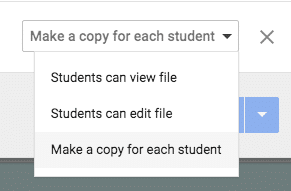
Uh Oh
When reusing an assignment where you have a document set at “Make a copy for each student” the document that is copied when reusing is the [template] version, not your original version.
Example
Pretend you attached your syllabus as “Make a copy for each student” in the Fall semester. Your syllabus says “Fall 2015.” Each student that semester gets their own copy that they can highlight and insert comments on to demonstrate they understand the syllabus.
Next semester you update the syllabus so it now says “Spring 2016.” When you reuse the syllabus assignment from the previous semester the document that is copied is the [template] that says “Fall 2015.” Even though you have made edits to the syllabus since the last time you used it, students will not see those edits. They will get a copy of the old syllabus.
When to Create New Copies
I have used the “Create new copies of all attachments” option. I use this when I have a document set as “Students can edit file.”
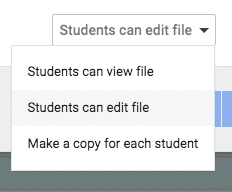
When I share a document with a class where I give the whole class editing rights, that is probably a collaborative document specific to that class. When reusing that assignment I will need a collaborative document for the new class.
Still an Issue
Be warned that when you “Create new copies of all attachments” for documents that are “Students can edit file” that it will contain all the work of the previous class. You will have to go in and manually restore it to the graphic organizer template you originally shared.
Revision History
Normally I would use revision history to pull this off. I take the collaborative document a previous class edited and go to the File menu and restore the revision history back to before students edited it. This gives me a fresh template for the new class to use.
Do This Instead
When you have documents that are “Students can edit file” you want to UNCHECK the “Create new copies of all attachments.”
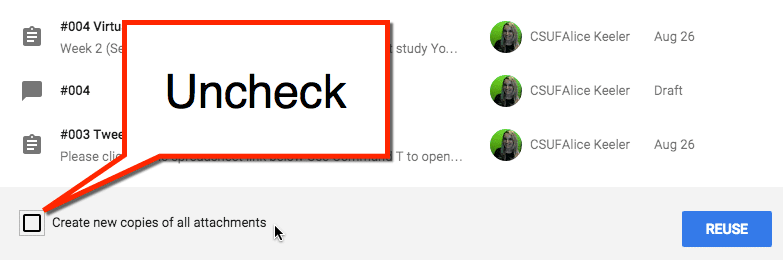
Once you’ve assigned the assignment, click on the document title in the stream to view the document. Use the File menu to make a copy. Rename the copy to reflect the previous class that used the template. Close the copy.
In the attached version of the document, use the revision history to restore the document to before students edited it. Now the file is ready for your new class to use the document.
In Summary: UNCHECK
Pretty much, you should always UNCHECK the “Create new copies of all attachments” checkbox.
Send Feedback
I would like Google Classroom to default this feature to OFF. If you agree, click on the question mark icon in the bottom left of Google Classroom.

Choose “Send Feedback” from the options. In general I recommend you use this feature often to provide feedback to the Google Classroom team.
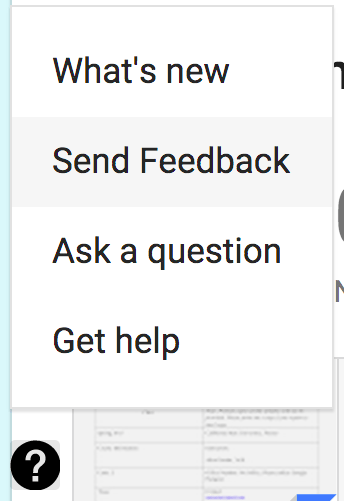

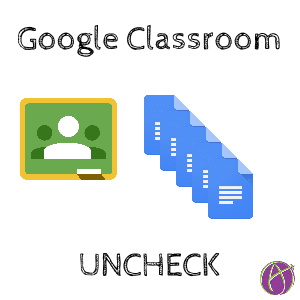






2 thoughts on “Google Classroom: UNCHECK Duplicate Attachments”
Alice, Can you change the default and permanently uncheck “Create new copies of all attachments”?
It is “sticky” so once you uncheck it stays unchecked