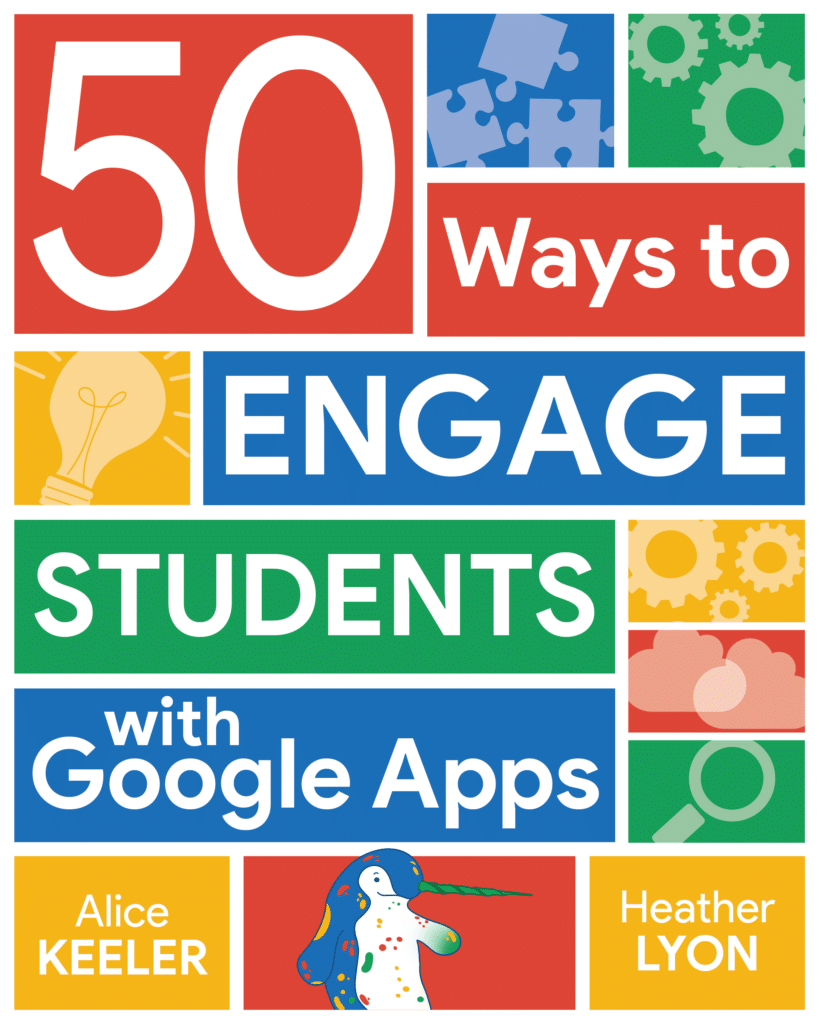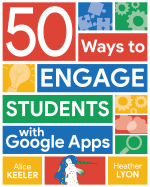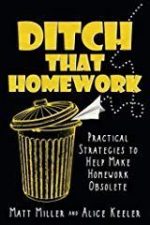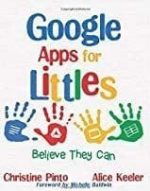We all want students to succeed, but “success” means more than just completing tasks or demonstrating good behavior. When students are genuinely engaged, they’re invested in the learning process, motivated to think deeply, and excited to take on challenges. Unfortunately, even in high-achieving schools, it’s easy to fall into the trap of mistaking compliance for engagement. Heather Lyon and I have written a book with 50 ways to engage students with Google Apps. If your school uses Google Workspace you already have powerful tools ready to use for student engagement.
Student Engagement is Important
When students are genuinely engaged, they’re not just going through the motions. They’re actively participating in their own learning, driven by curiosity and a desire to understand. This type of engagement isn’t just about having a good time or being entertained. It’s about students taking ownership of their learning experiences, making personal connections to the material, and seeing failure as a step toward growth rather than a reason to give up.
Engaged students are more likely to:
- Retain information and skills: Deep learning sticks! Engagement helps information become part of long-term memory.
- Think critically and solve problems: They go beyond simple recall and develop higher-order thinking skills.
- Embrace challenges and persevere: Engagement fosters a growth mindset where students believe in their ability to improve.
- Develop a lifelong love of learning: Engaged students are naturally curious and excited to discover new things
Ultimately, student engagement leads to better educational outcomes and creates classrooms where students are not just successful, but truly empowered learners.
Student Engagement is a Narwhal
In the educational odyssey to foster deep, meaningful student engagement, we often chase after what seems like a mythical ideal. Much like the fabled unicorn, we imagine engagement as something fantastical, often too elusive to be real. But here’s a twist in the tale: true engagement is not a unicorn; it’s a narwhal.
Narwhals: The Real Deal in Engagement
Narwhals exist. They are not creatures of fantasy but rather rare and remarkable beings that roam the depths of the ocean. Similarly, genuine student engagement is real and present in our classrooms. It may not be as easily spotted as we’d like, often overshadowed by the more conspicuous signs of compliance, but it’s there, and it’s tangible.
Beyond Myths to Meaningful Learning
The image of a narwhal in “50 Ways To Engage Students with Google Apps” symbolizes the kind of engagement we strive for – students who applaud not because they have been entertained but because they are invested in their learning for its own sake. This pursuit of knowledge, driven by intrinsic motivation rather than the pursuit of grades, represents the narwhal’s true parallel in our classrooms.
Engagement Continuum to Matrix
Just as we’ve learned to recognize the narwhal amid the sea’s wonders, educators can learn to identify and cultivate true engagement. Heather Lyon’s Engagement Continuum is a testament to this, showcasing that engagement is not linear but a spectrum where students can move from mere interest to complete absorption in their learning endeavors.
Throughout the book we label the different concepts and templates with where students might be on the engagement matrix if you tried this strategy. While no guarantee that students will be engaged at the indicated level we feel the strategy will potentially allow for this level of engagement.
Books by Heather Lyon
Find Heather Lyon books on Amazon.
Learn more about Heather’s work on student engagement at lyonsletters.com
Compliant Students are Disengaged
Years ago I was teaching a short term class at an exclusive high school with high achiving students. I was nervous! Why? Because I knew the students would be really compliant to do whatever lame task I might assign them. I wanted them to truly be engaged in the experience, but how do I know they are engaged if they are completing everything I assign?
By themselves, Google Workspace Apps are NOT engaging. They’re tools – powerful ones, yes, but still just tools. Think of a hammer; it has the potential to build amazing things, but sitting in a toolbox it doesn’t do much. The same is true for Google Apps. True student engagement comes from how educators leverage these tools to design dynamic and student-centered learning experiences.
Here’s why focusing on the tool itself is a mistake:
- Engagement isn’t about novelty: Students might be initially excited by a new app or feature, but that fades quickly if the underlying task lacks depth or meaning.
- Compliance can be mistaken for engagement: Just because students are using Google Apps doesn’t mean they’re actively thinking, collaborating, or taking ownership of their learning.
- Tools can be used in unengaging ways: Even the most versatile apps can be used to create rote tasks or passive learning experiences.
Unlock the Potential to Engage with Google Apps
To unlock the potential of Google Apps for engagement, we need to shift our focus from the tools themselves to the pedagogical choices we make. Here are some guiding principles inspired by the book excerpts you’ve shared:
- Student Choice & Voice: Use tools like Slides for choice boards or Forms for gathering student input. This gives students a sense of agency and fosters investment.
- Collaboration & Community: Shared Docs, Slides, and Sites promote co-creation, problem-solving, and feedback – all of which fuel engagement.
- Opportunities for Creativity: Don’t just use Google Apps for consuming information. Encourage students to be creators of content, expressing themselves in meaningful ways.
- Flexibility & Reflection: Use tools like Keep to empower students to organize their thinking and reflect on their own learning journey.
The true magic of Google Apps for engagement lies not in the features themselves, but in the way they can empower teachers to create a student-centered learning environment where curiosity, collaboration, and a love of learning thrive.
#51 Cooperative Learning
The book 50 Ways to Engage Students with Google Apps obviously has 50 techniques to try. However, we had a few extras that I would like to share with you here. For each of the 50 strategies we explain why the strategy is engaging. We then provide a template or resource that uses Google Workspace Apps to help you jump into trying out the strategy.
🚨 Since this strategy did NOT make the book, please be aware that it was not cleaned up by the editor 😂
The Strategy
Cooperative learning is an instructional strategy that emphasizes collaboration and interaction among students to achieve common educational goals. In this approach, students work together in small, heterogeneous groups, where each member contributes to the group’s success. The main purpose of cooperative learning is to promote social interaction, critical thinking, and active learning, while enhancing students’ interpersonal and communication skills.
To implement cooperative learning in your classroom, follow these steps:
Establish clear objectives:
Determine the specific skills or knowledge you want your students to acquire through cooperative learning. This can range from content mastery to the development of problem-solving, communication, or teamwork skills.
Form diverse groups:
Create small groups of 3-5 students, ensuring a mix of abilities, backgrounds, and perspectives. This diversity will help students learn from one another and encourage equal participation.
Assign roles:
Assign each group member a specific role to ensure everyone contributes. Roles may include facilitator, recorder, timekeeper, or materials manager. Rotate these roles periodically to give each student a chance to develop different skills.
Provide guidelines and resources:
Provide clear instructions and any necessary materials to complete the task. You can also model the desired behavior, guide the students through the task, and clarify expectations.
Monitor and support:
Observe the groups as they work, offering assistance when necessary. Intervene if you notice any group struggling or if any student is dominating the discussion.
Assess and reflect:
After the activity, evaluate each group’s work and provide feedback. Encourage students to reflect on their experiences, discussing what they learned, what challenges they encountered, and how they can improve their collaboration skills.
Cooperative learning is engaging for students for several reasons:
Social interaction:
Students are naturally social beings, and cooperative learning allows them to interact with their peers in a structured, positive manner. This interaction fosters a sense of belonging, which can motivate students to participate more actively in their learning.
Active learning:
Cooperative learning encourages students to actively engage with the material, discussing, questioning, and explaining their understanding. This active involvement helps them retain information more effectively than passive learning.
Peer support:
By working in groups, students can provide each other with support, encouragement, and feedback. This peer support can help build self-confidence and improve performance.
Development of soft skills:
Cooperative learning helps students develop important life skills such as communication, collaboration, problem-solving, and leadership, which are essential for success in today’s world.
In summary, cooperative learning is a powerful instructional strategy that promotes active learning, fosters social interaction, and develops essential life skills. By incorporating this approach into your classroom, you can create a more engaging and dynamic learning environment that benefits all students.
Cooperative Learning to Engage Students with Google Apps
You can use almost any of the Google Workspace Apps to assist in creating a cooperative learning activity. What is amazing about Google Apps is they are collaborative. It is relatively easy to get all students on the same document. Structure a Google Doc, Google Sites, Google Sheets, or Google Slides to contain the different phases of the cooperative learning activity.
Google Slides Template for Cooperative Learning
For this template I created an example of using the Theme builder to create graphic organizers for the elements of the activity. From brainstorm, research, failed ideas, to final presentation.
This helps us to look at the whole process of student collaboration instead of simply the end product.
Table of Contents for 50 Ways to Engage Students with Cooperative Learning
The book “50 Ways to Engage Students with Google Apps” is a colorful collection of engagement strategies to move students from non-compliant to hopefully interested or absorbed.
The book is designed to open to any page to find a strategy to try. Wanting to try something new? Open to any page!
The book is organized in order of our perception of how easy it would be to implement the strategy. The table of contents allows you to identify strategies based on Heather Lyon’s engagement matrix.
We Value Your Feedback
We have created a website to share additional resources to help you with your journey of engaging students. Tutorial videos, updates to content, and more are available to those who want to go further with the book.
Comment below or reach out to us on social media